
*Presale*
This bundle includes four premium reports focusing on your client subpopulations:
-
Indigenous Clients (coming soon);
-
Refugee Clients; and
Reports can be purchased individually or as a bundle for 40% off regular price!
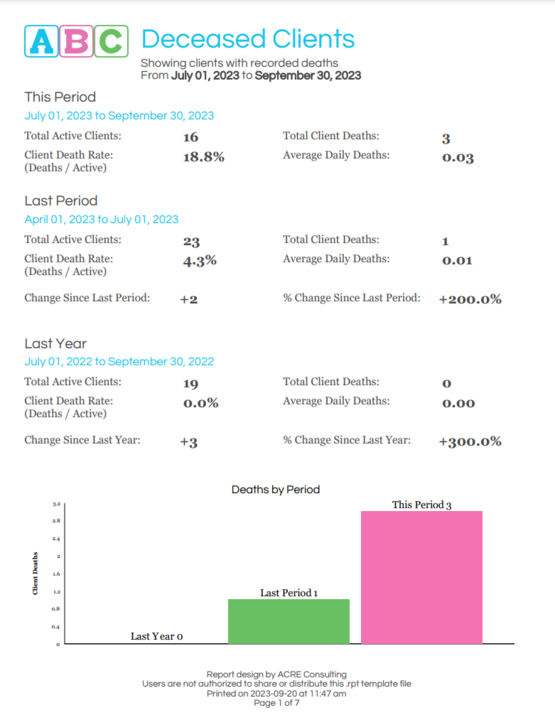
This report contains a summary of relevant information about a client subgroup: deceased clients. For a given date range, it displays how many and which clients died in that period. It also aggregates causes of death, gender, indigenous identity, citizenship and veteran status, and housing status at death. The report shows trends of client deaths over time, contains information about related incident reports, and assists caseworkers to audit their files by indicating which deceased clients still have open files.
This report contains a summary of relevant information about a client subgroup: deceased clients. For a given date range, it displays how many and which clients died in that period. It also aggregates…
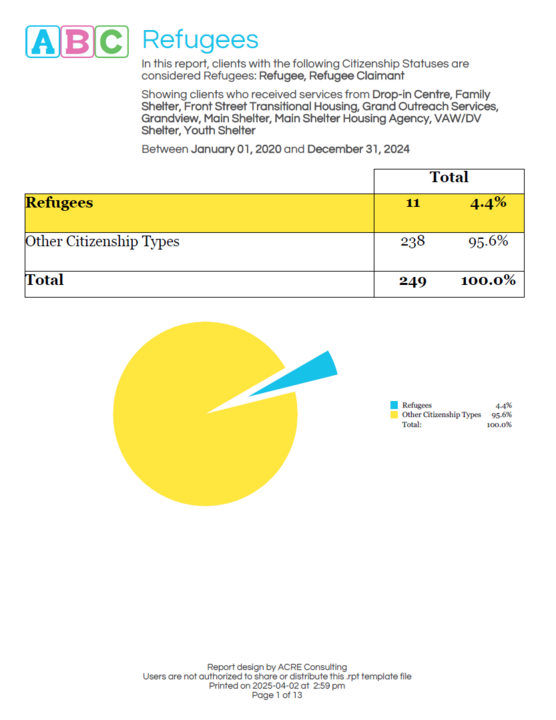
When refugees have nowhere else to go, they end up in emergency homeless shelters. But how many of them are there, and what are their needs? This report contains a breakdown of countries of birth and languages spoken by refugees. It also compares refugees against clients with other citizenship statuses, along the dimensions of: gender, age, housing status, sources of income, identification, contributing factors, and service usage. Finally, it includes a priority list of homeless refugees.
When refugees have nowhere else to go, they end up in emergency homeless shelters. But how many of them are there, and what are their needs? This report contains a breakdown of countries of birth and …
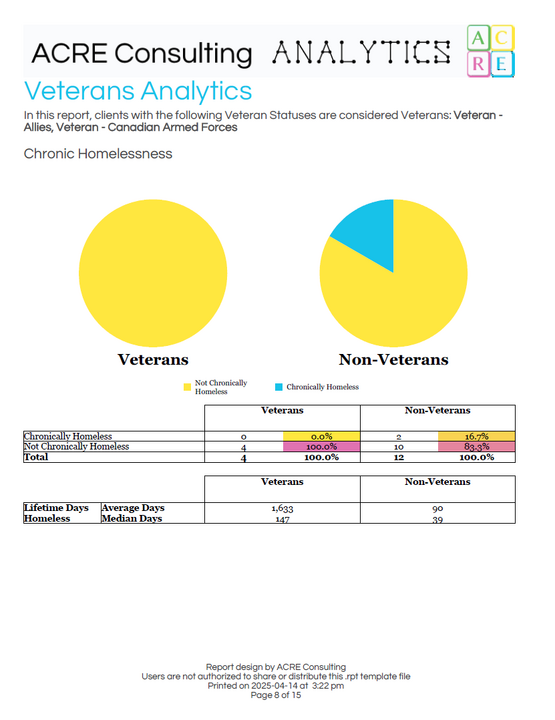
It’s well known that veterans are overrepresented among those who experience homelessness. Resources are available from Veterans Affairs Canada, but sometimes making that connection is difficult. This report contains a breakdown of veterans by veteran status, status verification, and referrals to Veterans Affairs Canada. It also compares veterans against non-veteran clients along the dimensions of: gender, age, housing status, chronic homelessness, sources of income, identification, contributing factors, and service usage. Finally, it includes a priority list of homeless veterans.
It’s well known that veterans are overrepresented among those who experience homelessness. Resources are available from Veterans Affairs Canada, but sometimes making that connection is difficult. This…

Work out those duplication issues! This bundle includes 2 reports that together can help you tackle the problem of duplicated client files in HIFIS:
Reports can be purchased individually or as a bundle for 20% off regular price!

Get those client files in good shape! This bundle includes four premium reports focusing on the completeness of your Client Information:
- Client Vitals Completeness;
- Client Information Completeness;
- Housing History Completeness 1; and
- Housing History Completeness 2.
Reports can be purchased individually or as a bundle for 40% off regular price!
Get those client files in good shape! This bundle includes four premium reports focusing on the completeness of your Client Information:
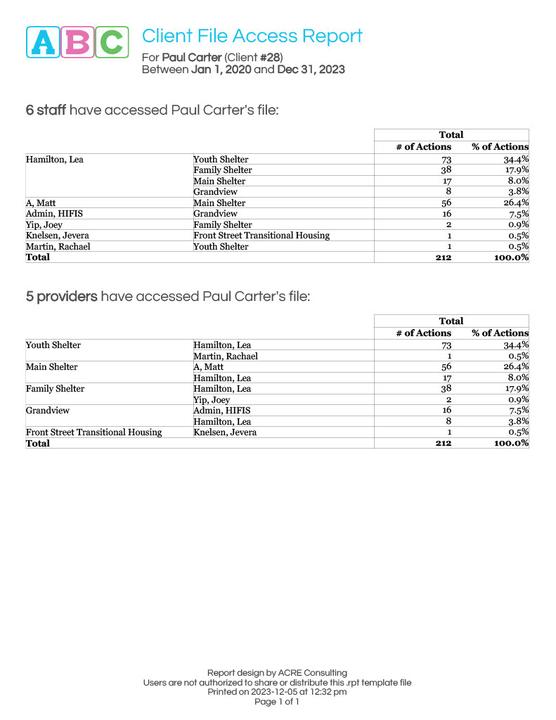
Ever had a need to see who had accessed a particular client file? Sure, you can use the Audit Log, but it's not exactly convenient. This report summarizes in one easy-to-read page which users and which service providers have interacted with a given client file within a specified period of time.
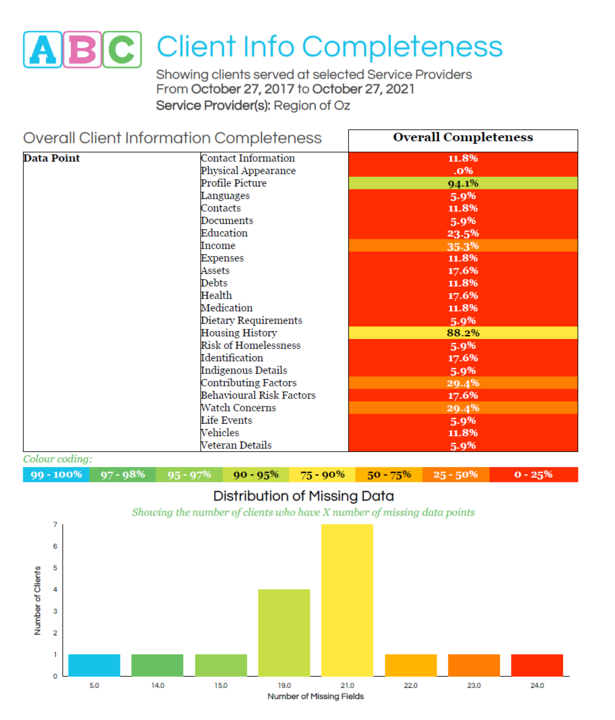
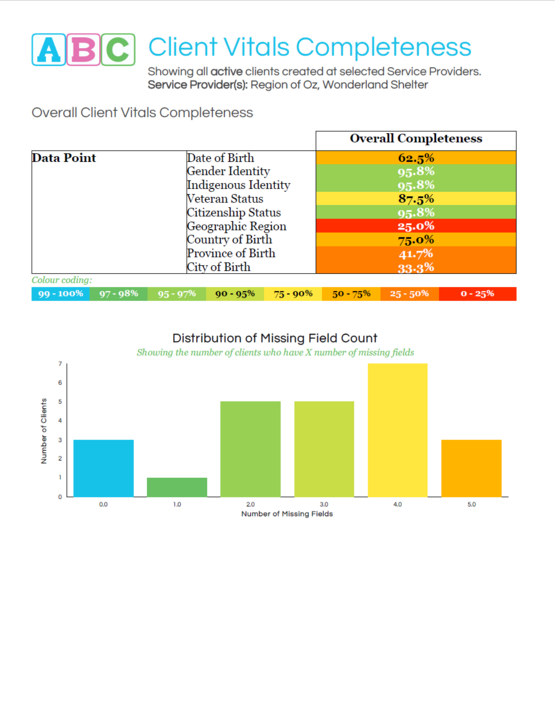
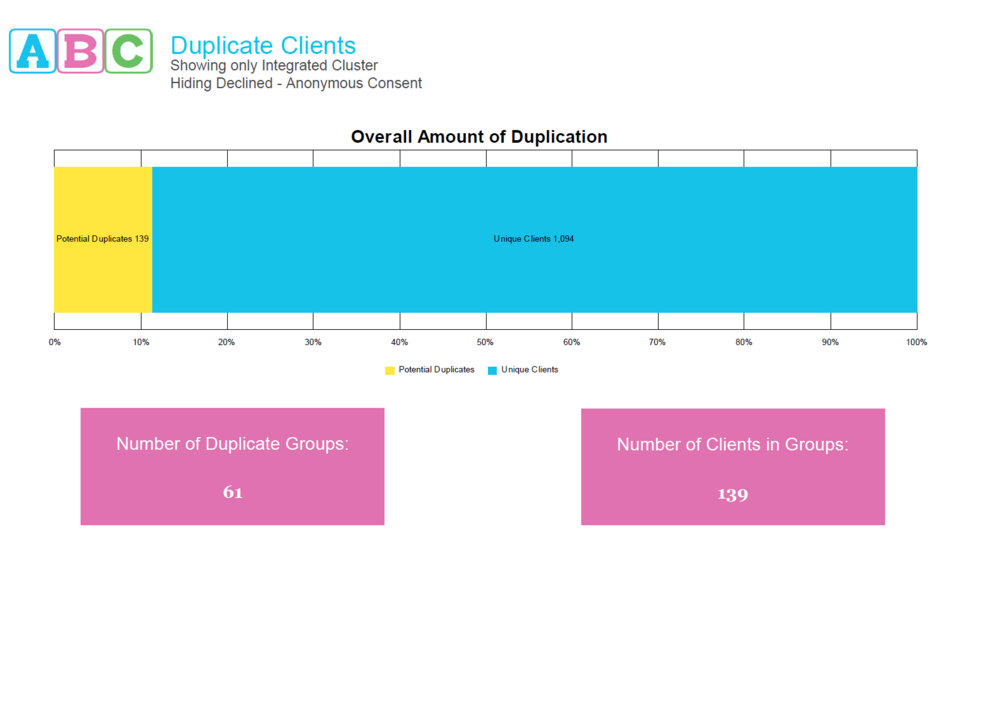
Hunt down those duplicate clients! This report uses advanced methods to identify potential duplicates, helping you identify duplicate clients with misspelled names, swapped middle-first names, and even matching aliases. You get to choose whether to include clients with Declined - Anonymous consent, and whether you want to expand your search to other Clusters. Improve your database's uniqueness today!
Hunt down those duplicate clients! This report uses advanced methods to identify potential duplicates, helping you identify duplicate clients with misspelled names, swapped middle-first names, and eve…
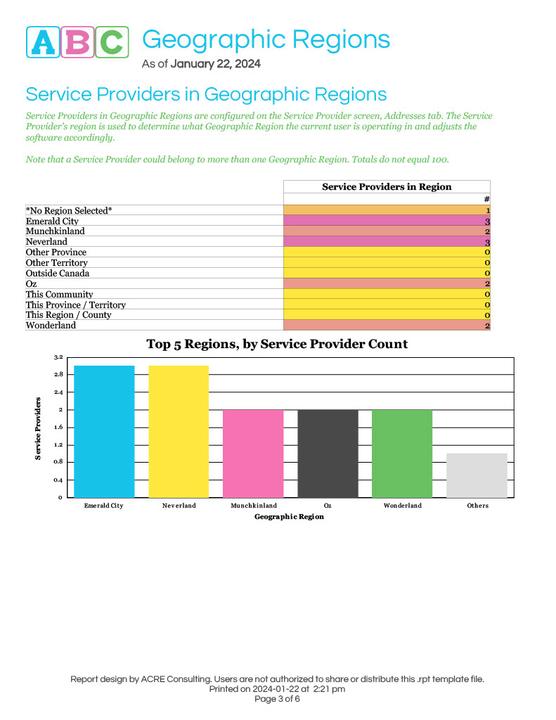
Are you using the Geographic Region Filter? It’s a useful tool, but can be a little fiddly sometimes. Here’s a report that can help you review your Geographic Region settings. Tidying everything up will result in a cleaner user experience for your staff and cleaner data for you.
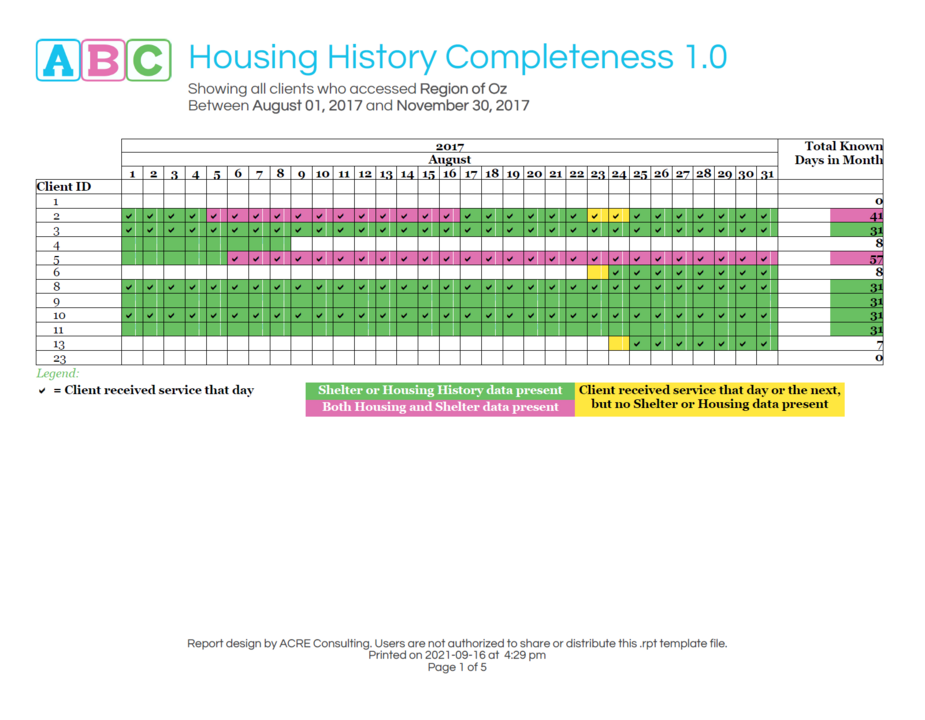
This report contains a visual representation of the dates for which Housing History (or Admissions) data is present or absent for each recently assisted client. The report prompts for a single service provider and a date range, and every client that received services of any sort from that service provider in the date range are listed, along with every date in the range.
This report contains a visual representation of the dates for which Housing History (or Admissions) data is present or absent for each recently assisted client. The report prompts for a single service…
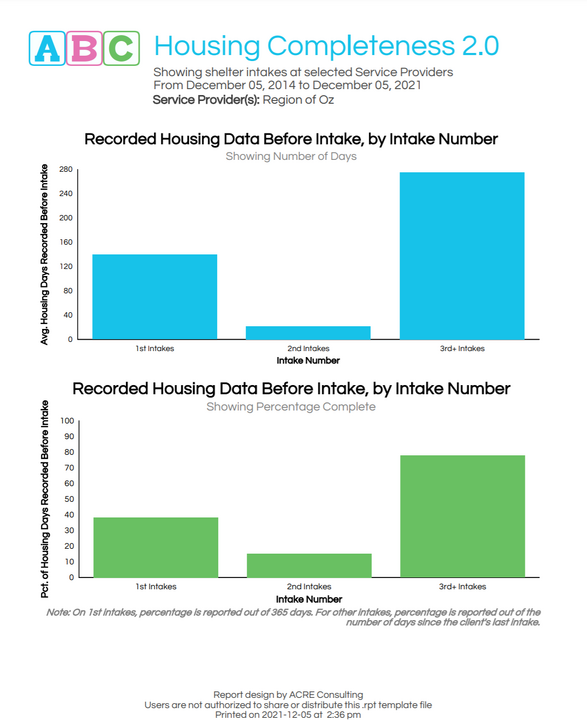
This 13+ page report displays useful aggregated data about how well or poorly specific shelter service providers and users are performing at collecting prior housing history data when clients present for shelter. The report prompts for a date range and service providers, and calculates how much is known about the client's residential situation since their last shelter stay.
This 13+ page report displays useful aggregated data about how well or poorly specific shelter service providers and users are performing at collecting prior housing history data when clients present …
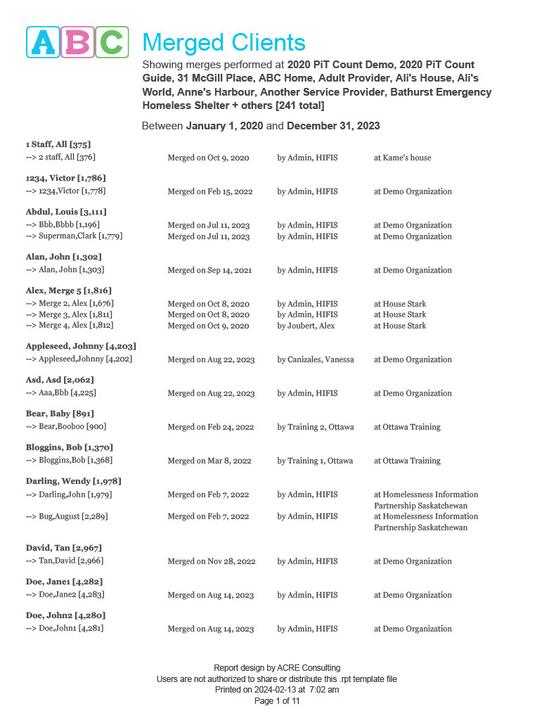
Do you suspect that a client disappeared because they were merged? Wonder how frequently your super users are actually using the merge function? If you want to get a better handle on how clients are being merged in your community, this is the report for you! With two different output options, you can choose to either look for a specific client, or review multiple merges that took place in your community.
Do you suspect that a client disappeared because they were merged? Wonder how frequently your super users are actually using the merge function? If you want to get a better handle on how clients are b…
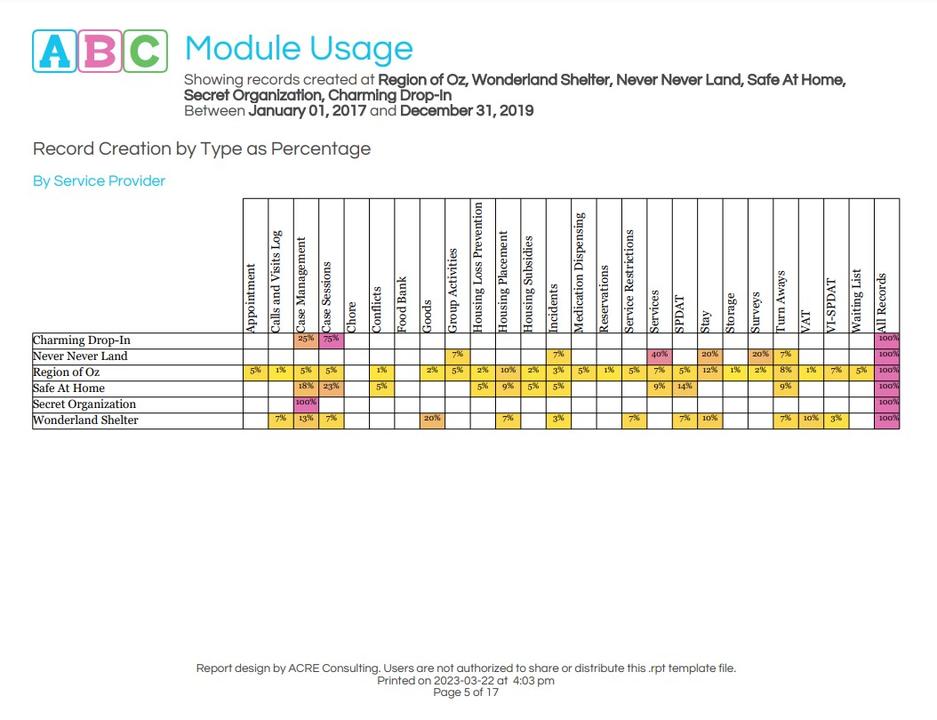
Wondering whether your staff are actually using the modules you've provided them with access to? This is the report for you.
This report shows aggregated usage patterns for users at selected Service Providers in a selected date range. It looks at data about the frequency of record creation in the Client Management modules (e.g. Admissions, Case Management, Incidents, etc.). The report displays average record creation frequency per user, broken down by Service Provider and Rights Template.
Wondering whether your staff are actually using the modules you've provided them with access to? This is the report for you.
This report shows aggregated usage patterns for users at selected Service …
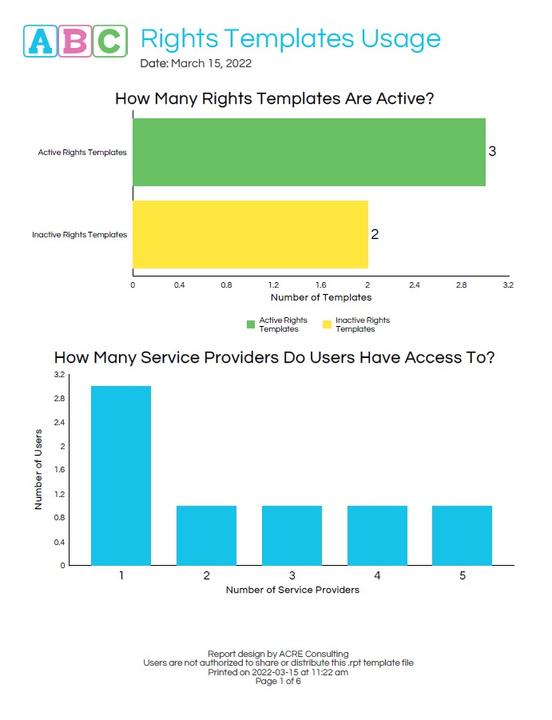
It can be HARD to keep your users, service providers, and rights templates straight. Who has which template? Which users have access to what service providers? This report is designed to help you answer these questions and manage that aspect of your system.
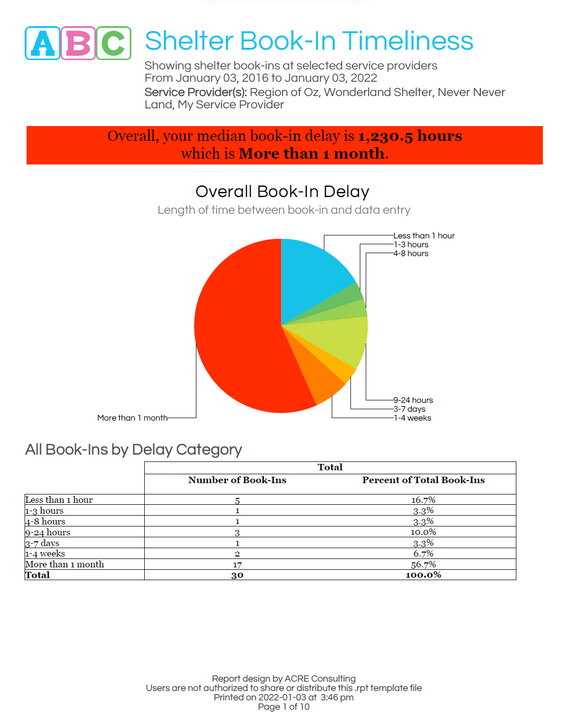
This report contains everything a community or service provider needs to conduct a data quality timeliness audit for their shelter book-ins. It measures the gap between actual book-in time and data entry time.
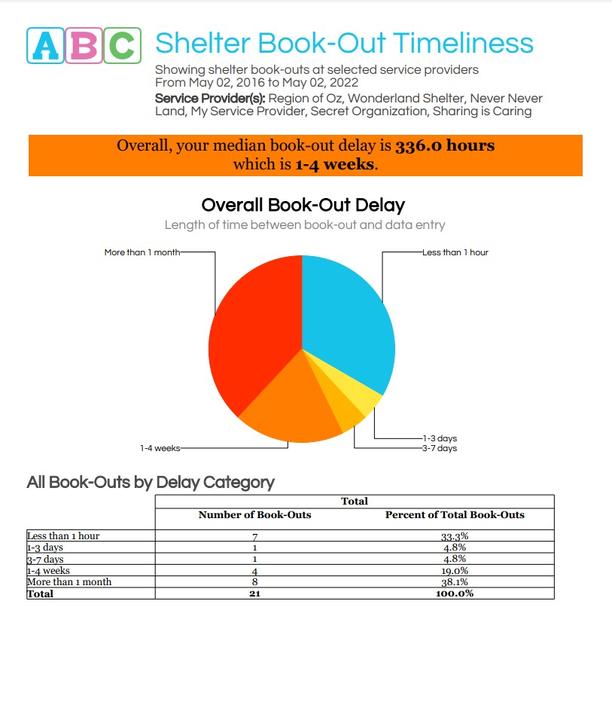
This report contains everything a community or service provider needs to conduct a data quality timeliness audit for their shelter book-outs. It measures the gap between actual book-out time and data entry time.
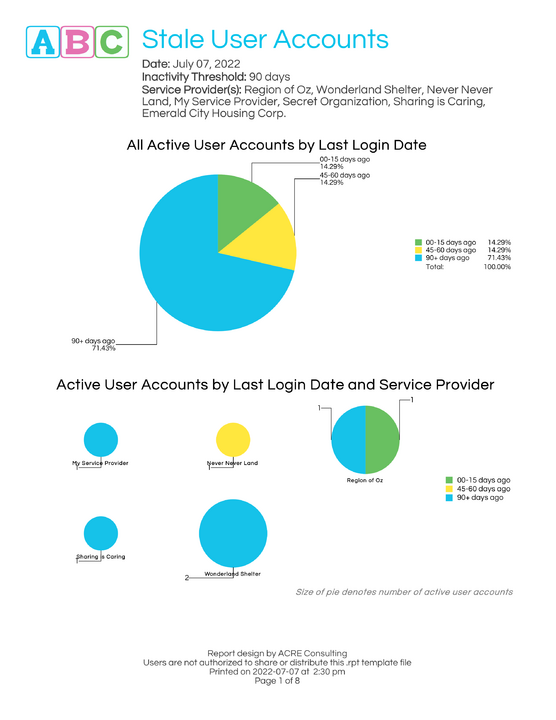
This report identifies stale user accounts, covering: users who haven't agreed to the EULA, users who have never logged in, users with no logins in a timeframe you specify, users with concurrent logins, infrequently used accounts, median days since most recent login, and average logins per user.
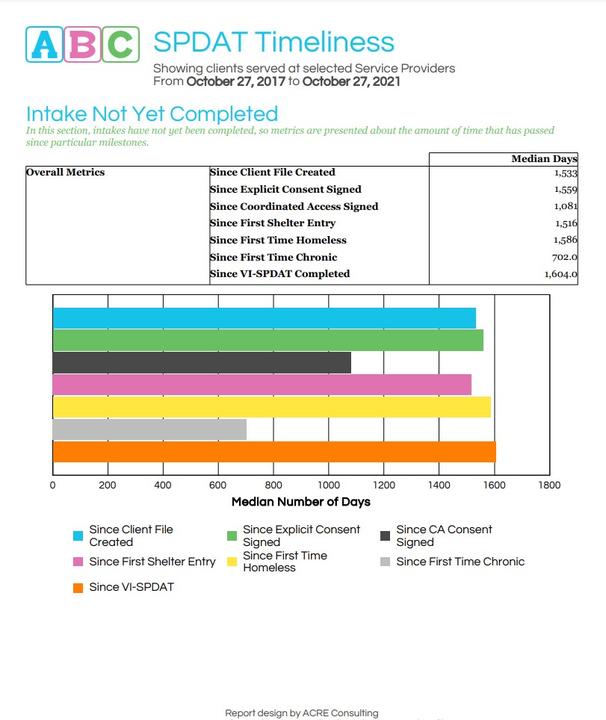
This 21+ page report helps communities to assess whether clients are being assessed on time. It measures when the SPDAT was completed for clients, relative to the milestones of: client file creation, providing explicit and CA consent, first shelter book-in, first VI-SPDAT, and first becoming homeless and chronically homeless. The report shows clients served by specific service providers within a specific date range.
This 21+ page report helps communities to assess whether clients are being assessed on time. It measures when the SPDAT was completed for clients, relative to the milestones of: client file creation, …
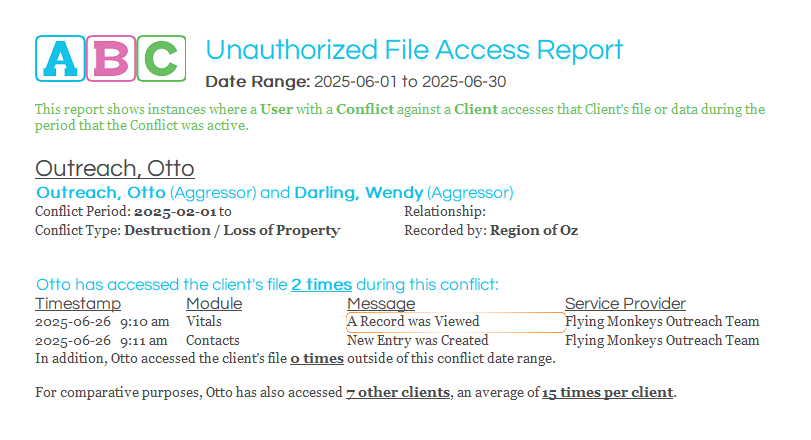
This report is used to monitor when users are accessing client files that they shouldn't be. It's not possible to prevent such access, so the best thing we can do is to provide useful tools to audit and monitor user access. It shows instances where a User with a Conflict against a Client accesses that Client's file or data during the period that the Conflict was active, as described in this blog post.
This report is used to monitor when users are accessing client files that they shouldn't be. It's not possible to prevent such access, so the best thing we can do is to provide useful tools to audit a…
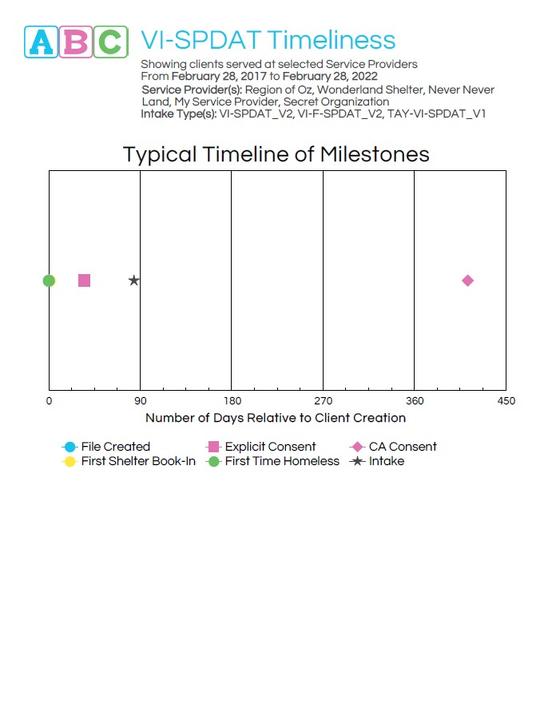
This 18+ page report helps communities to assess whether clients are being assessed on time. It measures when the VI-SPDAT was completed for clients, relative to the milestones of: client file creation, providing explicit consent, providing coordinated access consent, first shelter book-in, and first becoming homeless. The report shows clients served by specific service providers within a specific date range.
This 18+ page report helps communities to assess whether clients are being assessed on time. It measures when the VI-SPDAT was completed for clients, relative to the milestones of: client file creatio…
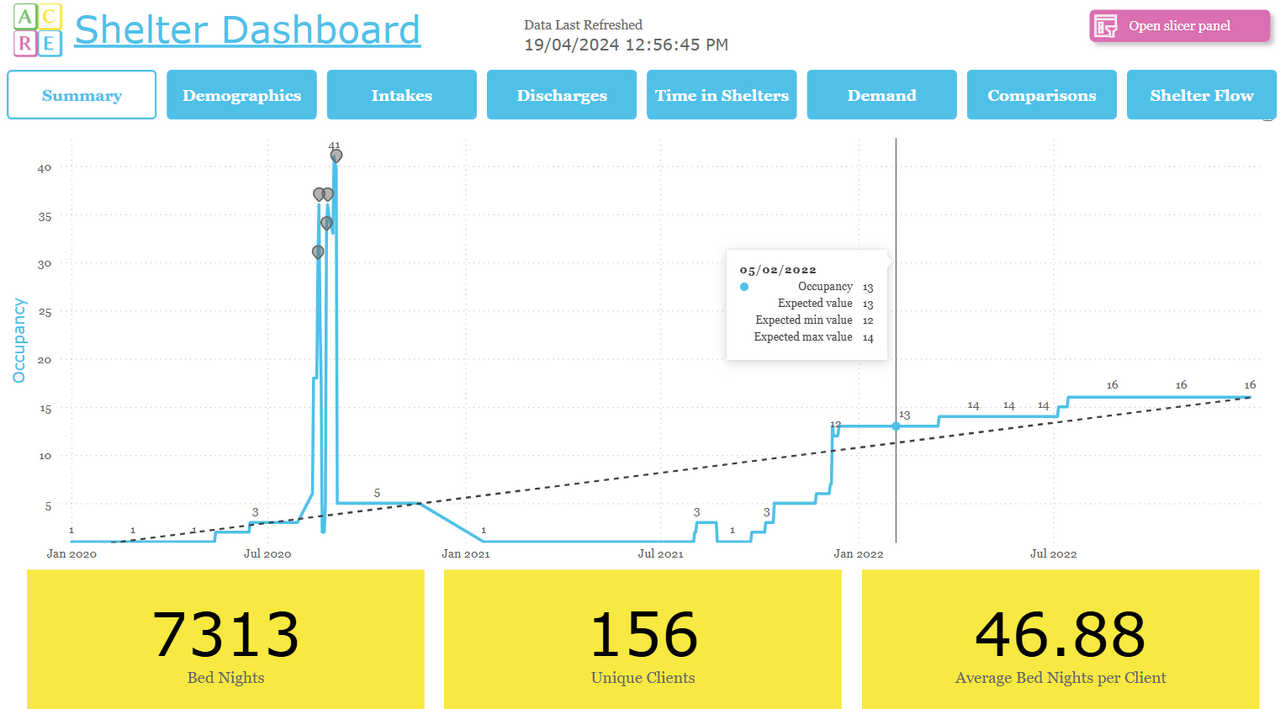
Are you looking for a one-stop shop to view all your shelter-related data in one place? ACRE Consulting's Shelter Dashboard for Power BI does everything you want and more!
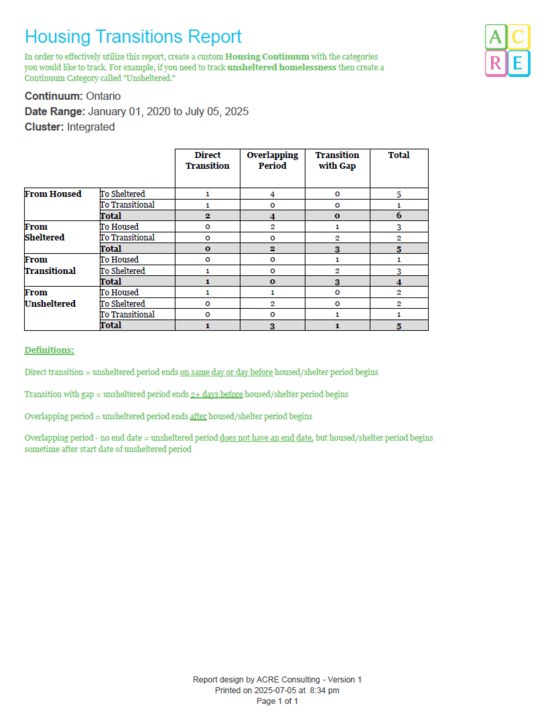
This report identifies and calculates housing transitions, overriding the Housing Status field in HIFIS and looking directly at Housing History and shelter Admissions. Housing transitions are defined as moving from one category in a Housing Continuum to another. If you wish to utilize custom housing categories, add a custom Housing Continuum, which you will be prompted to select when you run the report.
In part, this report is designed to assist Ontario communities required to report on transitions out of unsheltered homelessness.
This report identifies and calculates housing transitions, overriding the Housing Status field in HIFIS and looking directly at Housing History and shelter Admissions. Housing transitions are defined …
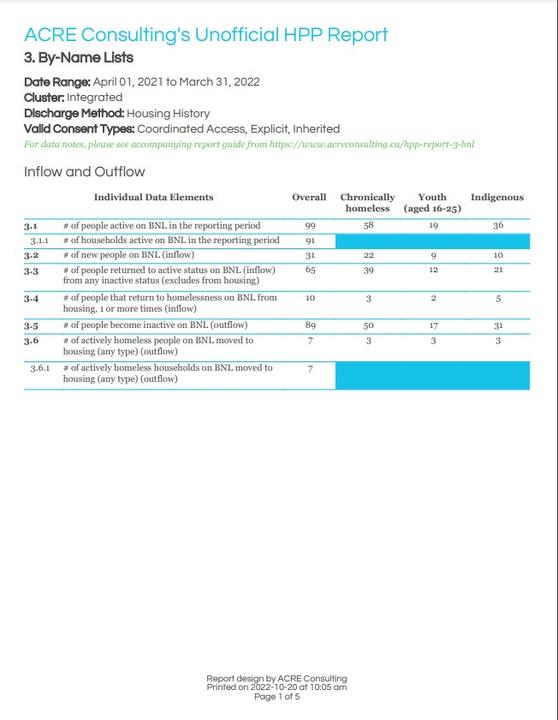
This report is intended to allow Ontario communities who receive HPP funding to use HIFIS data to report out on the By-Name List section of the HPP reporting requirements. Broadly, it reports on the aggregated inflow and outflow to and from your By-Name List (BNL) and breaks down these numbers into the priority population groups.
This is an unofficial report and is not endorsed by the Ontario MMAH.
This report is intended to allow Ontario communities who receive HPP funding to use HIFIS data to report out on the By-Name List section of the HPP reporting requirements. Broadly, it reports on the a…
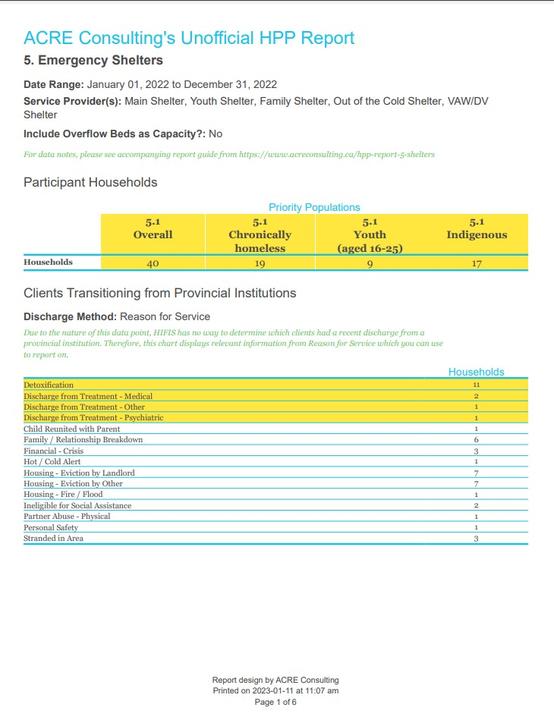
This report is intended to allow communities in Ontario who receive HPP funding to use HIFIS data to report out on the Emergency Shelters section of the HPP reporting requirements. Broadly, it reports on emergency shelter capacity and usage, broken down into priority population groups.
This is an unofficial report and is not endorsed by the Ontario MMAH.
This report is intended to allow communities in Ontario who receive HPP funding to use HIFIS data to report out on the Emergency Shelters section of the HPP reporting requirements. Broadly, it reports…

Shelter worker? Get HIFIS training! This training covers: logging in and accessing HIFIS; adding clients, consent, families, and other client information; shelter operations; providing goods, services, and group activities; the VI-SPDAT assessment; incidents, turnaways, and service restrictions; and running reports.
Total learning time is about 4 hours.
Note that this is generic training for an average shelter worker; your shelter may do things somewhat differently.
Shelter worker? Get HIFIS training! This training covers: logging in and accessing HIFIS; adding clients, consent, families, and other client information; shelter operations; providing goods, services…

Shelter worker? Get HIFIS training! This training covers: logging in and accessing HIFIS; adding clients, consent, families, and other client information; shelter operations; providing goods, services, and group activities; the VI-SPDAT assessment; incidents, turnaways, and service restrictions; and running reports.
Total learning time is about 4 hours.
Note that this is generic training for an average shelter worker; your shelter may do things somewhat differently.
Shelter worker? Get HIFIS training! This training covers: logging in and accessing HIFIS; adding clients, consent, families, and other client information; shelter operations; providing goods, services…

Shelter supervisor? Get HIFIS training! This training covers: logging in and accessing HIFIS; adding clients, consent, families, and other client information; shelter operations; providing goods, services, and group activities; the VI-SPDAT assessment; incidents, turnaways, and service restrictions; running reports; managing shelter beds; managing user accounts; auditing and other administrative tasks; and coordinated access.
Total learning time is about 5.5 hours.
Note that this is generic training for an average shelter supervisor; your shelter may do things somewhat differently.
Shelter supervisor? Get HIFIS training! This training covers: logging in and accessing HIFIS; adding clients, consent, families, and other client information; shelter operations; providing goods, serv…

Case manager in a shelter? Get HIFIS training! This training covers: logging in and accessing HIFIS; adding clients, consent, families, and other client information; shelter operations; case management; providing goods, services, and group activities; the VI-SPDAT assessment; incidents, turnaways, and service restrictions; and running reports.
Total learning time is about 4.5 hours.
Note that this is generic training for an average shelter-based case manager; your shelter may do things somewhat differently.
Case manager in a shelter? Get HIFIS training! This training covers: logging in and accessing HIFIS; adding clients, consent, families, and other client information; shelter operations; case managemen…

