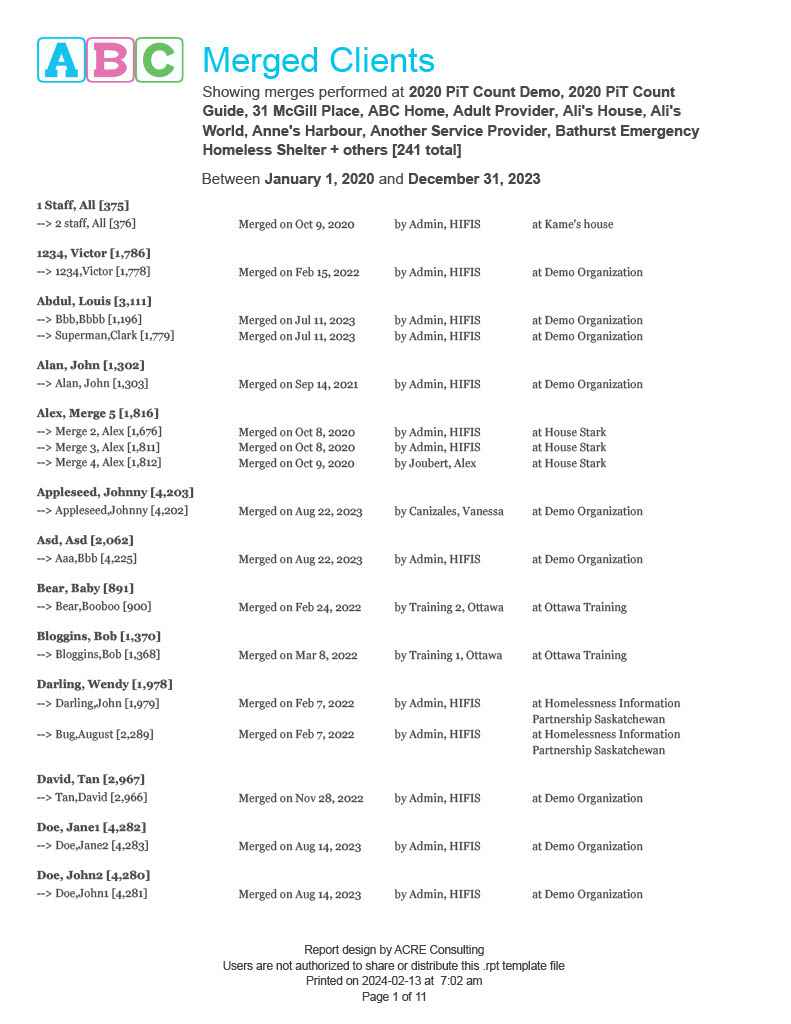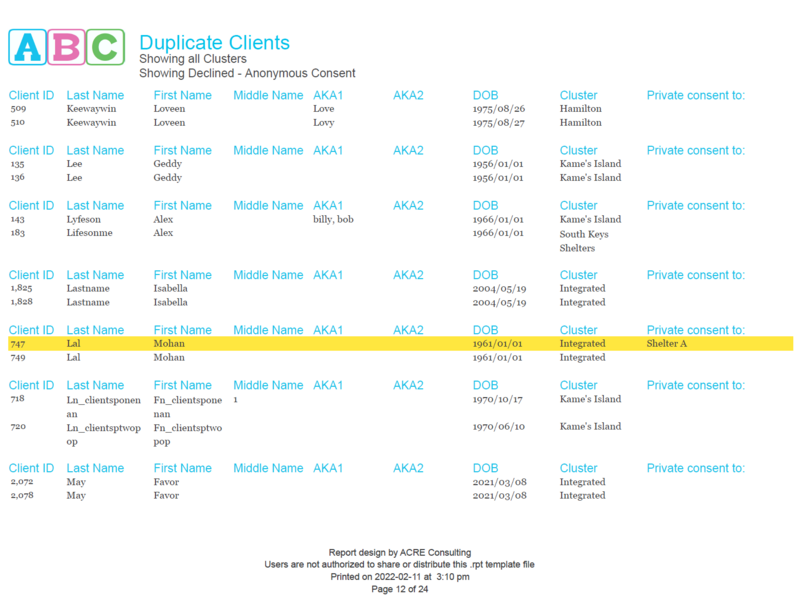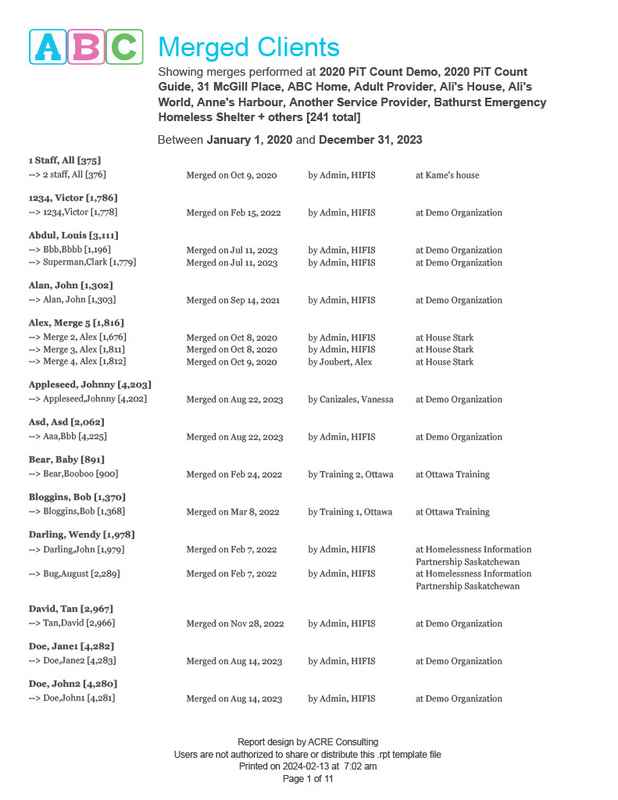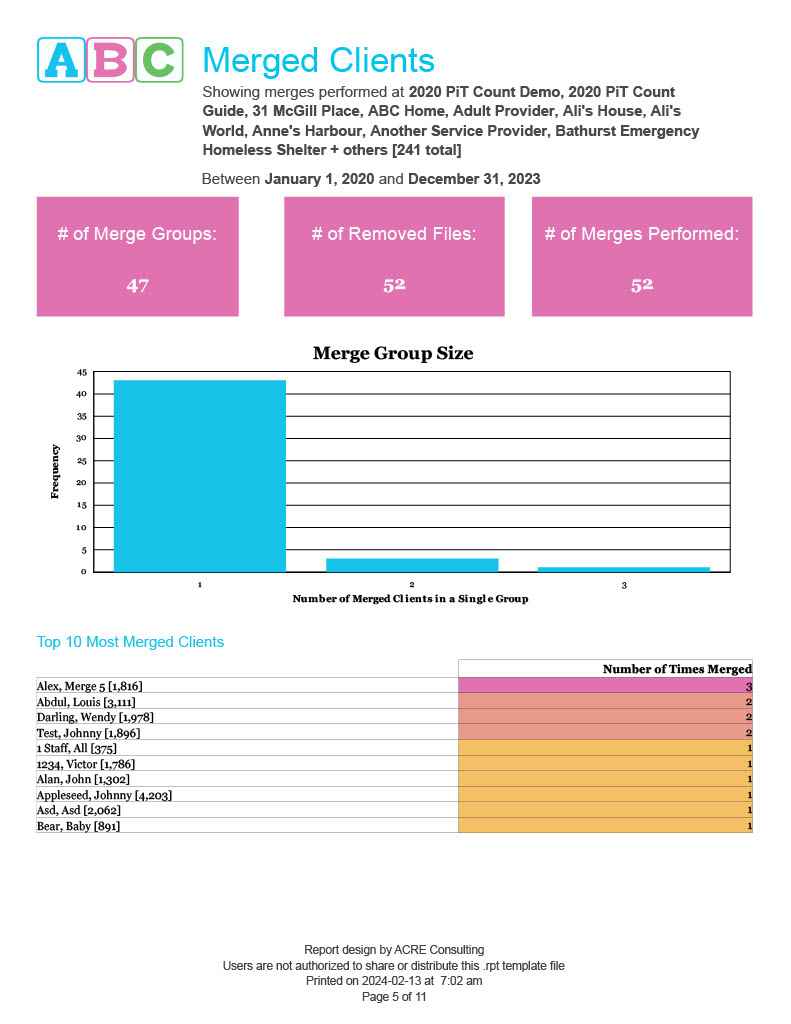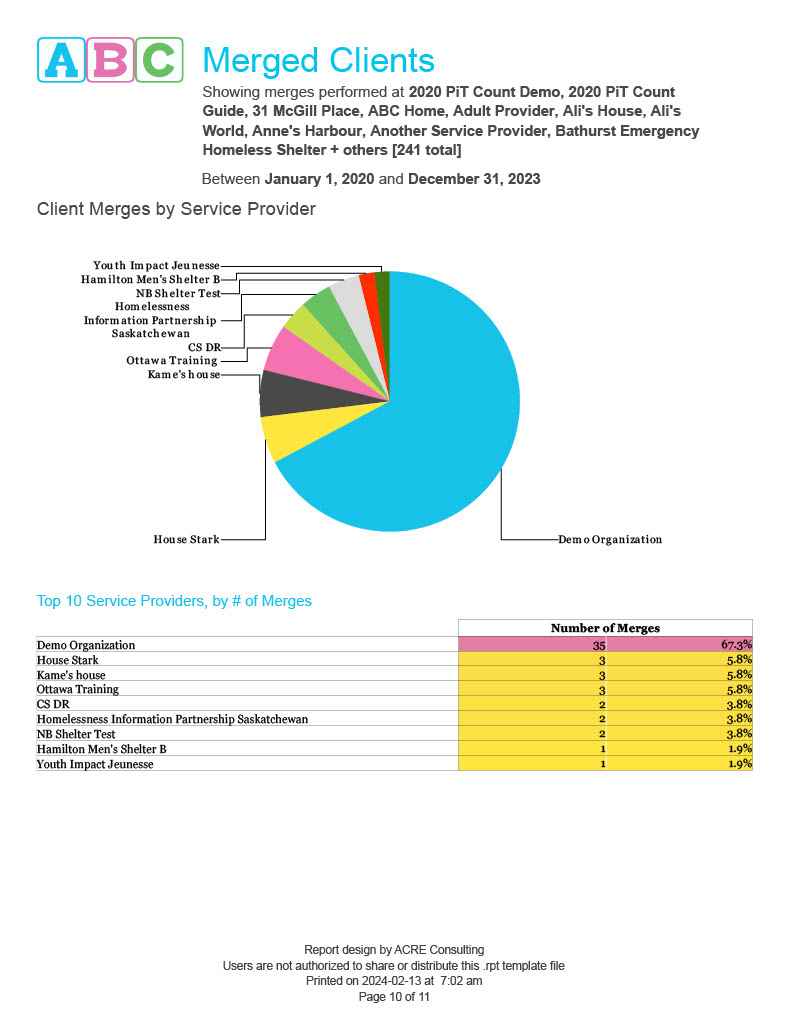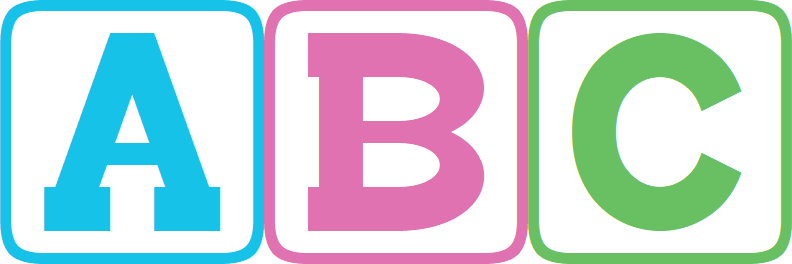Merged Clients
$500 CAD
Do you suspect that a client disappeared because they were merged? Wonder how frequently your super users are actually using the merge function? If you want to get a better handle on how clients are being merged in your community, this is the report for you! With two different output options, you can choose to either look for a specific client, or review multiple merges that took place in your community.
Included in ABC De-Duplication Bundle
Get those client files in good shape! The ABC De-Duplication Bundle includes two premium reports focusing handling your duplicates for 20% off!
Get both reports, for one affordable price!
Included in this bundle:
Merges in HIFIS
In HIFIS, it's fairly tricky to track down clients after the file has been merged. You can't search for the old client's file number or their name.
HIFIS does store a record in the audit log that a merge occurred and who did it, but doesn't store anything about the removed client.
The only place where information is retained about the old client is as a Client Comment, which aren't searchable and have to be painstakenly opened one at a time.
That's why this report exists. If you ever find yourself needing to track down some information about merges that have happened, you'd have a really hard time without a report like this one!
Report Features
- Search for a single client
- Show all merges at all or some service providers, in a date range
- Breakdown by
Report Features
- Search for a single client or show all merges
- Show merges at all or some service providers, in a date range
- Aggregated breakdown by service provider, by user, and by date
Frequently asked questions
Frequently asked questions
You've got questions? We've got answers.
This report should run on any version of HIFIS version 4.0.57 and higher. However, note that very old merges were lacking information about the removed client ID. So some very old merges will appear to have missing data.
This report will be maintained into the foreseeable future. If a software update causes it to stop working, or if we find an error, we'll update the file and let you know there's a new version available, at no additional cost to you.
The run-time varies depending on how much data is in your database, and how long a date range and how many service providers you select when running the report. However, we have tested the report with large data volumes and it runs quickly and efficiently.
- Service Provider(s)
- Start Date
- End Date
- [Optional] Client ID - you can optionally enter a client ID to search for that client. Otherwise, leave this parameter blank and it will show all clients.
- Show full merge note?
Check out our README file.
Audit Boot Camp
A series of premium reports and materials expertly crafted to help you whip your data into shape.
You may also like:
ABC De-Duplication Bundle
Audit Boot Camp
Work out those duplication issues! This bundle includes 2 reports that together can help you tackle the problem of duplicated client files in HIFIS:
Reports can be purchased individually or as a bundle for 20% off regular price!
ABC Duplicate Clients
Audit Boot Camp
Hunt down those duplicate clients! This report uses advanced methods to identify potential duplicates, helping you identify duplicate clients with misspelled names, swapped middle-first names, and even matching aliases. You get to choose whether to include clients with Declined - Anonymous consent, and whether you want to expand your search to other Clusters. Improve your database's uniqueness today!