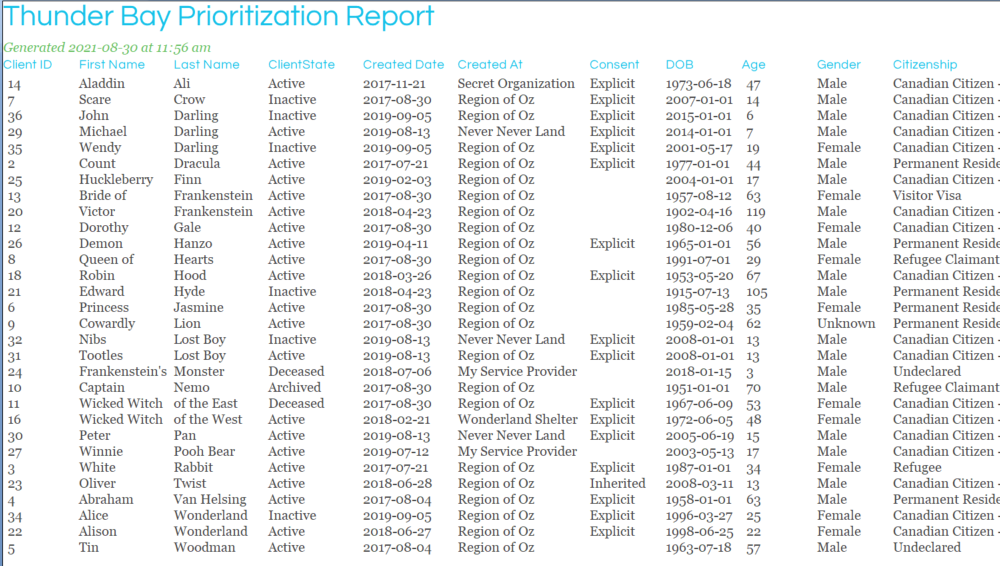Back to products

DIY Priority List

Difficulty:🔴🔴🔴🔴🔴
This advanced mini-course teaches students how to build their own priority list. It covers subreports, scoring, shared variables, report processing order, and sort control, using the Coordinated Access module as a data source.
This 3-hour small group seminar is intended for people who are already familiar with developing reports in Crystal Reports. In particular, students should already have some level of comfort with using subreports, as this course uses subreports but does not cover the basics of their use.
Students will built one report: a priority list. We will guide its development, but students will leave with the tools to modify the list and make it meet the community's needs.
Curriculum
- Coordinated Access Module
- Page setup & formatting
- Exporting to Excel (and more formatting)
- Missing links
- Family membership
- Other useful columns
- Scoring
- Sorting
- Conditional formatting
- Currently unsheltered
- Shared variables
- Report processing order
- Caseworkers
___MESSAGE___
___MESSAGE___