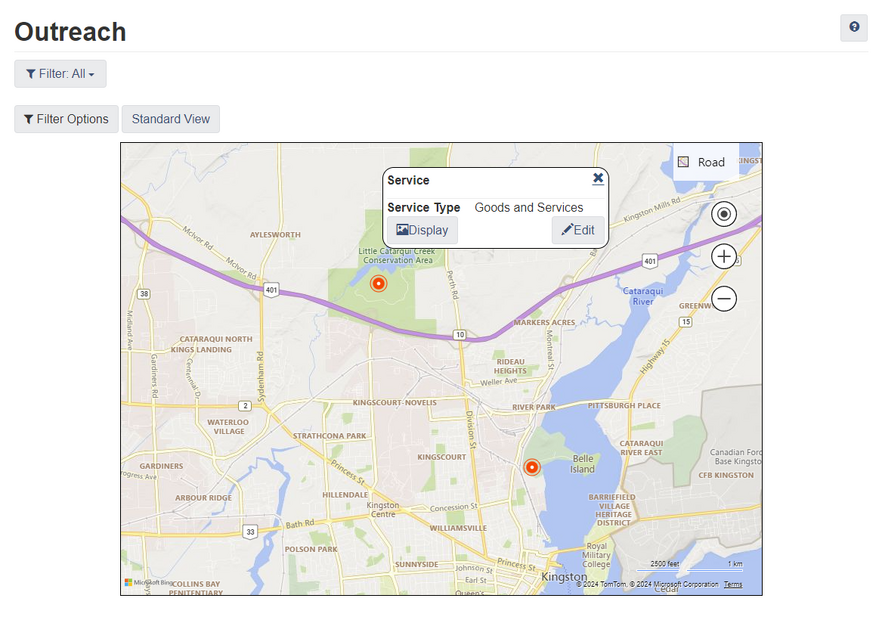
Back in 2018, we originally posted some guidelines on how to handle street outreach in HIFIS 4. Then in 2021, we updated that post. Why did we bother? Well, HIFIS didn’t really have any native support for outreach at the time, and it was an area that communities really struggled with.
Good news, however! As of 4.0.60.1, there are some new updates to HIFIS that make outreach in HIFIS a little bit more viable, and then 4.0.60.5.1 really changed the game!
So. Ignore our old advice. It’s time to move into the future!
How to Record Street Outreach in HIFIS
To begin with, let’s discuss what your data needs for street outreach probably are.
-
First, you need the ability to track and monitor encampments and/or the location of homeless people sleeping rough
-
Second, you need the ability to provide services out in the field
Note that those are actually completely different data requirements, similar to how the current housing status of clients at a drop-in centre is a different data point than what services they received at the drop-in centre.
Because these are two different but related requirements, we’re going to talk about them as separate things.
Track and Monitor Encampments
The Encampments module in HIFIS was added in HIFIS 4.0.60.1 but it really wasn’t usable until 4.0.60.5.1. Now it is just about as functional as a module can get in HIFIS.
Here’s how it works:
-
Create an “Encampment” record and plot it on the map
-
Every time a caseworker goes to the encampment, record an “Enumeration” in which you can update the population of the encampment. You can include a mix of known (consenting) clients and anonymous (non-consenting) clients, to get a total population count for the encampment on that particular date
-
You can also record notes about the encampment
-
When the encampment is disbanded, add an end date, and record the reason it was disbanded
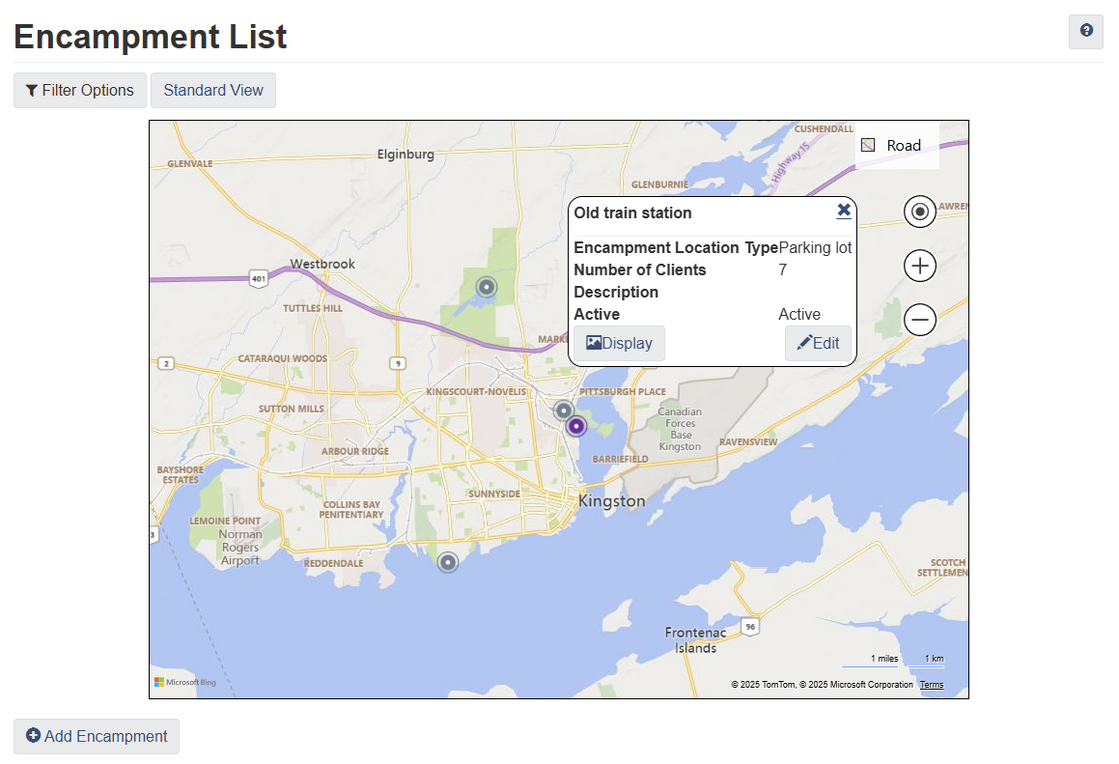
Note that the Encampments module is intended to simply record that you know about an encampment and that there are X many people there as of last Tuesday. It’s good to monitor who was where over time, but there are a few things this module does not do:
-
Intentionally, it is not a record of who provided services to these clients.
-
It does not attribute an Encampment to a Service Provider. This is also intentional. They’re community encampments, not service provider encampments.
-
Being in an Encampment does not make a client active. This may be intentional but it feels like someone just overlooked this aspect to Encampments and we may see this change in a coming version.
-
Encampments do not update a client’s housing status or housing history. This is intentional for now, but I believe that’s just because if Encampments would update housing status, there would have to be a lot of logical checks and balances put in place that would have to be a larger project.
Provide Services out in the Field
Our old post focused entirely on providing services out in the field. The challenge was that none of the modules you might want to use for outreach services allowed you to record a geographic location of the service being provided, which led to some interesting workarounds, such as using Appointments or the Calls & Visits Log for this purpose.
As of 4.0.60.1, you can now record the GPS coordinates of services provided in the Goods & Services module, and the Group Activities module.
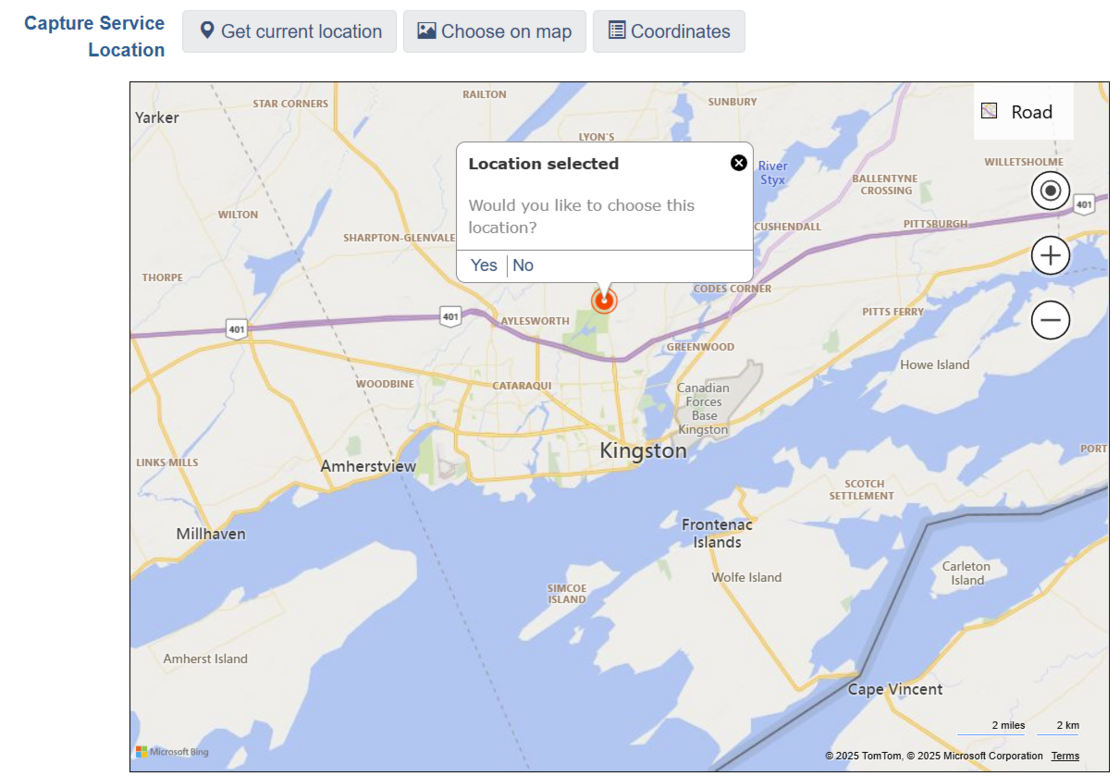 Whenever you create a Goods & Services record, an Express Service, an Express Good, or a Group Activity, you are able to “Capture Service Location” which could be plotted on a map manually, or using the current GPS location of your device.
Whenever you create a Goods & Services record, an Express Service, an Express Good, or a Group Activity, you are able to “Capture Service Location” which could be plotted on a map manually, or using the current GPS location of your device.
After you’ve plotted your services on a map, you can review your services geographically via the Outreach Map. (Note: some people are calling this the Outreach module but I think that’s a misnomer - you can’t do anything from this screen other than look at existing data so it’s more like a built-in report. So I’m calling it the Outreach Map.)
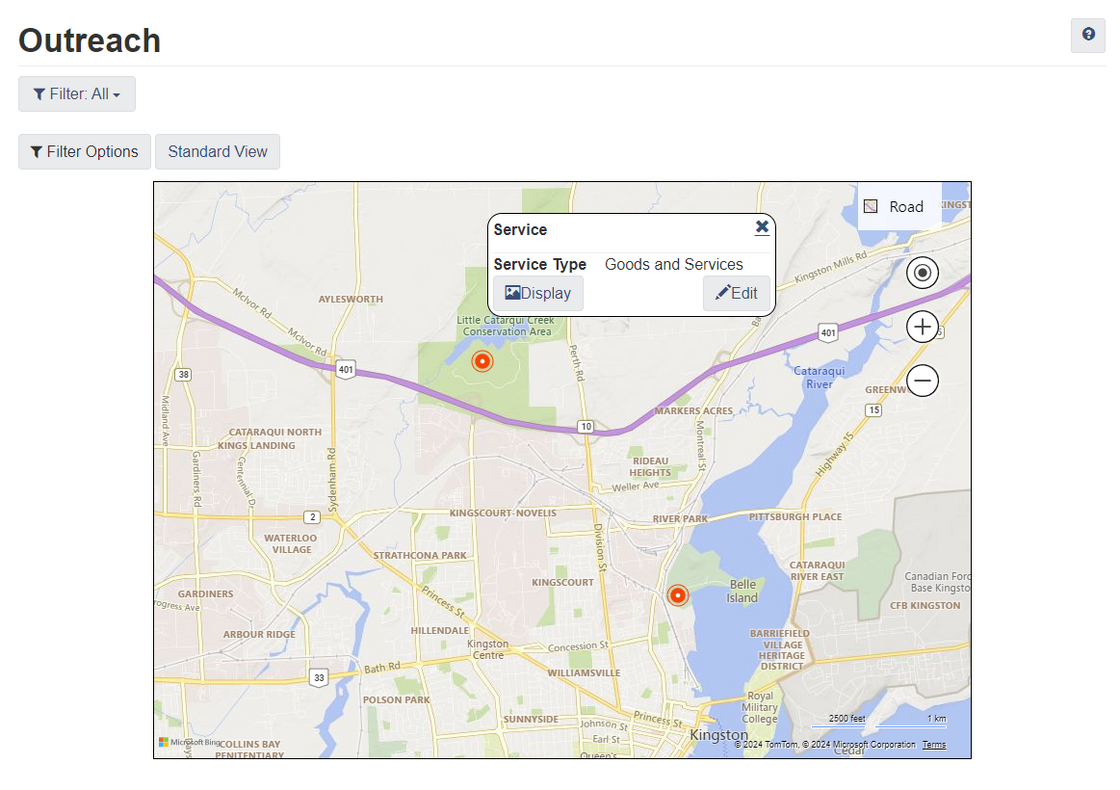 So where should you be recording the services your outreach teams are providing?
So where should you be recording the services your outreach teams are providing?
Goods & Services
The Goods & Services module is used to record transactional services. Gave someone a pair of socks? That’s Goods & Services. Referred someone to a shelter? Also Goods & Services. Each Goods & Services record is isolated, independent, not part of an overall plan. They’re “brief intervention” or “light touch” services.
Now that you can record the geographic location of each Goods & Services transaction, the module is a great fit for outreach workers… mostly. As a general default, our current advice is: use Goods & Services for street outreach. But there are some caveats.
Case Management
Some outreach workers are housing-focused intensive case managers that work with street-entrenched, hardest-to-house clients. If that describes you, then you might not be satisfied with only delivering light touch services. The Case Management is likely a better fit for workers such as these, however, you cannot record the geographic location of activities within the Case Management module. You could create a Goal or Program of "Outreach" to easily differentiate outreach case files from other case files.
Essentially, you have a trade-off: what’s more important, the ability to have a case file with case notes and actions connected to the overall case file, or the ability to geographically locate the services provided? Depending on the worker/team, either may be considered more important. So: use Case Management if you’re willing to sacrifice the geographical data and instead focus on case management.
Group Activities
One of the few places you can record a service for an anonymous client is in the Group Activities module. That means that it's one of the only places where you can record the service provided to a client who hasn't provided consent.
A Group Activity is intended for just what the name implies - group meetings, like cooking classes or AA meetings. It's not ideal to capture street outreach activities. However, for communities that aren't able to obtain consent for their unsheltered homeless population, there are limited options.
Basically, you could create a Group Activity and say that the activity was “Outreach.” You can plot it on a map, and then you can say who you assisted/how many people you assisted. Please note that this is the “lite” option - all you’re basically able to do is record that you helped so many people, but this isn’t a great option to say what kind of assistance you provided.
Because Encampments themselves do not count as activity, if you’re interested in the minimal data-entry approach, you could record an Encampment Enumeration and then a Group Activity for the same known clients - it will keep them active and it kind of makes sense.
Our Recommendation
Of course, we don’t know what your street outreach team looks like on the ground, or what your specific program’s needs are. But taking a look at the available options in HIFIS, we recommend making use of the Encampments module and the Goods & Services module as a starting place. Once your teams become more proficient with HIFIS, you can come up with your own decisions about how to optimize HIFIS locally for your outreach team.
Have you come up with a good solution for outreach teams? Let us know in the comments!

Comments