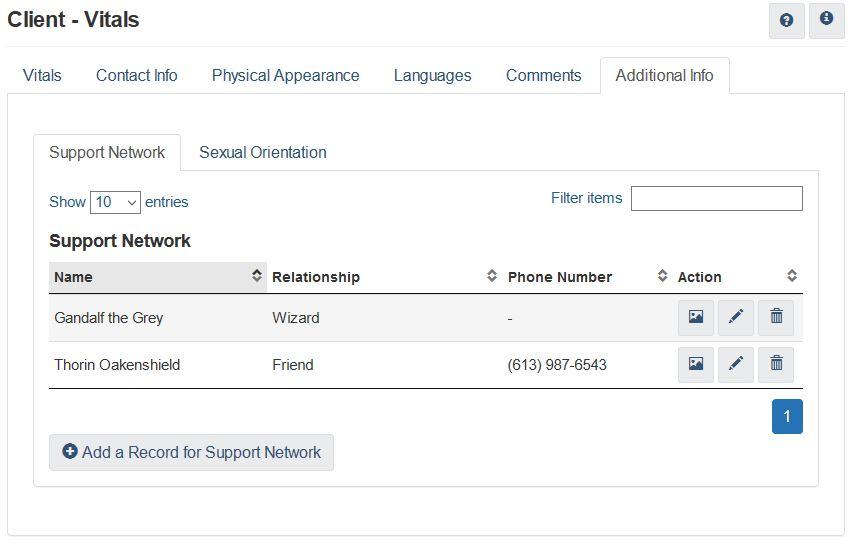
One of the best practices in ending homelessness is to work with a client to develop a support network of friends, loved ones, and professionals who work together to support the client. That way, an intensive case manager can ensure that the client has robust social supports for the future when the client might have a crisis and the intensive case manager might no longer be available to support the client.
Communities might also simply wish to record a client's emergency contact information or ask who their next of kin is for much more practical reasons - who to contact if the client has a medical emergency, for example.
However, many communities experience difficulty recording this type of information in HIFIS 4, for a few different reasons.
Contacts Module
The Contacts module is where this sort of information should be recorded.
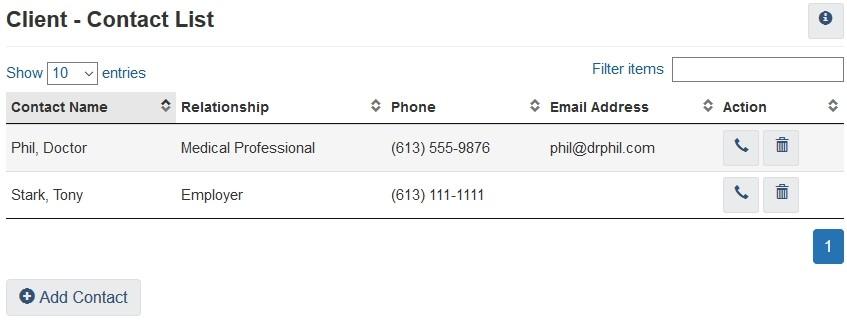
From the Contact List, staff can add more contact persons to the client file.
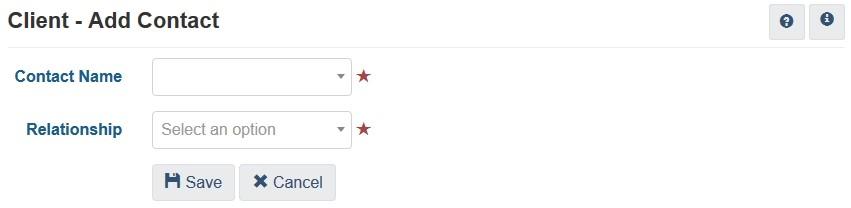
So far so good, right?
Well, if you look closely, you'll notice that the Contact Name field has an arrow to the right, indicating that it is a drop-down menu. The contact person must already exist somewhere in the database, and the staff must select the existing person, and then indicate the client's relationship with that person.
So where in the database can this contact person be? The contact person could be another client, which makes matters fairly simple. Or they could be a staff member with a user account on HIFIS. But what if they're not either of those?
There is a portion of the HIFIS 4 database referred to as the People List. In it, staff can enter individual records of people who are neither clients nor HIFIS users. These people are used in various parts of the software, such as in the Medications module (which looks up doctors), the Housing Units module (which looks up landlords), and the Life Events module (which looks up parole officers).
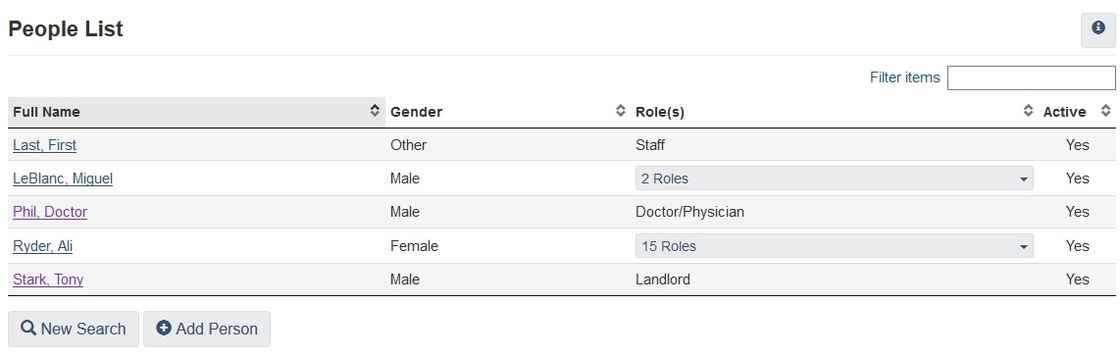
In order to add a contact person to a client file, the person must first exist in the People List, and then get selected from the client file.
Privacy Issues
Disclaimer: ACRE Consulting is not a legal or privacy expert and the following should not be mistaken for legal advice.
The People List model (maybe) works fine if all people on it are professionals, like doctors or mental health workers. Professional contact information is usually publicly available. However, there are serious privacy concerns when a staff enters a client's sibling or friend into this list. This is referred to as the indirect collection of personal information (because you're not asking an individual directly for their information or their consent).
Let's imagine that I'm a client and you ask me for my next of kin. I give you my brother's name and phone number. My brother, however, has never provided consent to allow staff to enter their information into a shared database. To make matters worse, my brother will appear on the People List, independently from me. Any staff could simply browse through the People List and open my brother's record and find his personal information with no context at all.
To complicate this further, the default options in the relationship list imply that contacts should be personal contacts. The drop-down menu includes mostly options like brother, sister, aunt, etc. Medical professional is an option, but that's the only professional relationship on the default list. There's no caseworker or parole officer or other options (by default). Staff with minimal (or forgotten) training might use these options to assume that contacts should be personal contacts, not professionals.
Workflow Issues
The second challenge with this module is it's very time-consuming for staff.
As a staff, I need to create my client, then leave the client file, go to the people list, add a person, then go back the client file, then select that person and add it, and then add contact information to that person. It's many steps and not very intuitive.
In many communities I've worked with, staff either refuse to record contacts, or forget how to do so. If there's an easier option for them (like just recording it in a case note) they do that instead.
Client Comments
The simplest workaround for this challenge is to record this type of information as a client comment, on the vitals screen.
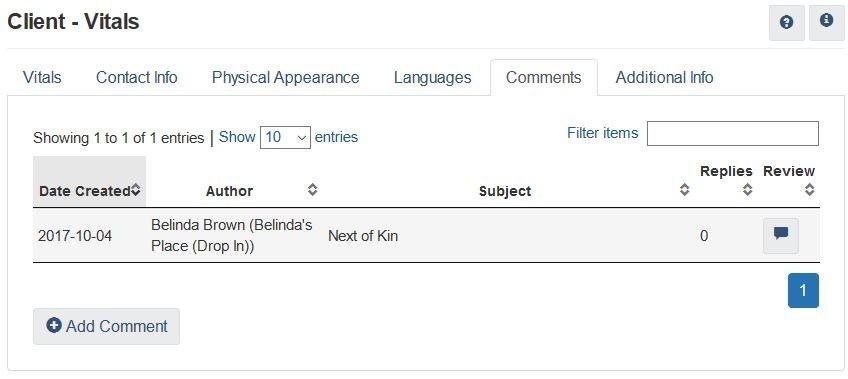
There's no additional configuration required. The staff could simply create a comment that contains the client's support network information.
Custom Tables
A more elegant solution is to make use of the custom tables feature in HIFIS 4. In the screenshot below, I've created a custom table called "Support Network." Because it's a custom table, you can design it to include whatever fields you would like.
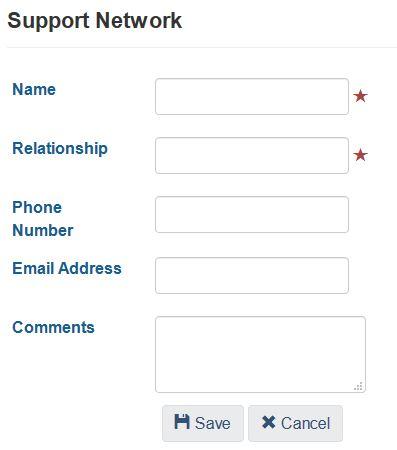
I've placed this Support Network custom table on the Client Details screen, and it can store multiple records. I can also control which Service Providers can access this table. By default, it works like other client information; accessible by any Service Provider. I can place this table somewhere else though (like within a case file), if that worries me.
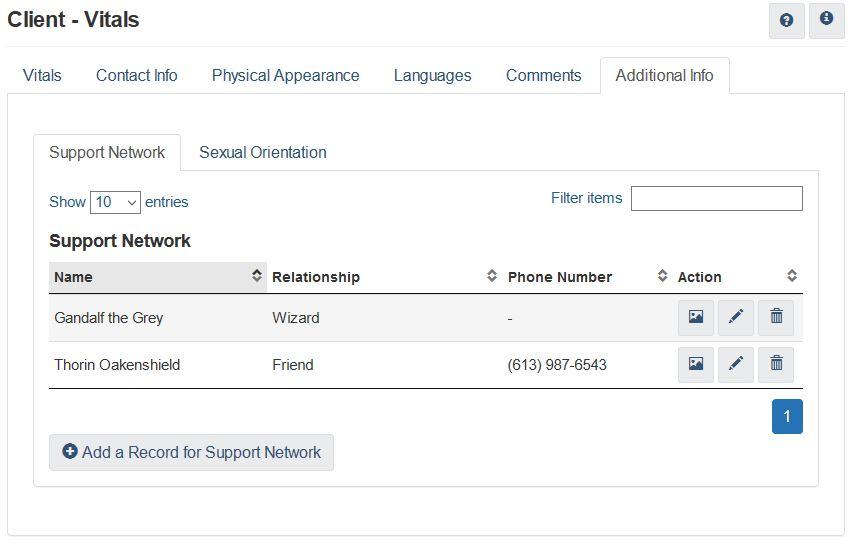
Conclusion
The Contacts module in HIFIS 4 works pretty well if you're only going to be recording professional contacts for your clients. If you are, I recommend you modify the People Relationship look-up table.
If you want to record contacts but don't want to use the Contacts module, the Client Comments screen works well if you want a simple solution with no customization required.
But if you want something a bit more structured, and you don't want to use the Contacts module, consider Custom Tables as a viable alternative.
Have you come up with a different solution in your community? What do you think is the best method? Let me know what you think!

Comments