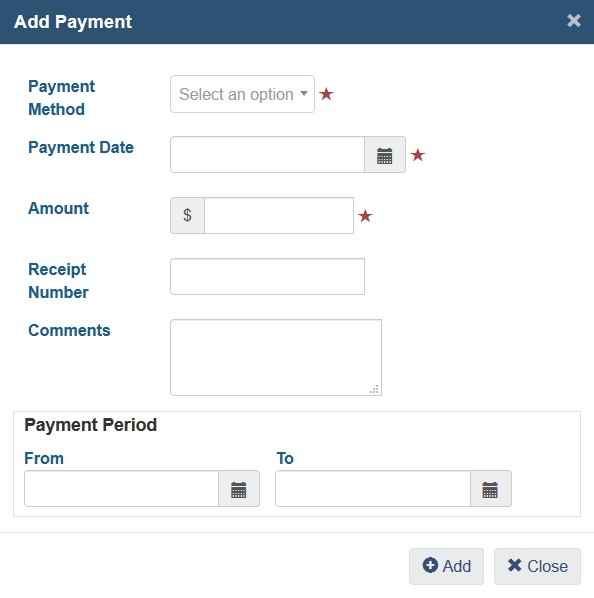
Back in the olden days, a lot of funding for homeless programs were funded on a per diem basis.
That means that shelter beds were paid for based on their usage. For every bed-night (one client in one bed for one night), service providers would receive a set amount ($43.00 for emergency shelters in Ontario in 2011).
When HIFIS was first developed, per diem funding was standard. Today, HIFIS Administrators can see the legacy of this type of funding if they know where to look. For example, when you add a Stay program in HIFIS 4, you'll see that specifying the Number of Beds per Period, Funding per Period, and Rate are mandatory fields.
For the most part, homeless programs aren't funded that way any more, but some are. There are also other types of services that can be provided to homeless clients that must be funded based on usage. For example, a housing subsidy is only paid out if it's used. Likewise, taxi vouchers or motel vouchers require a funder to pay a bill incurred by a client.
Your approach to how you record this information in HIFIS 4 depends on what type of program you're funding and what your program billing needs are.
Fixed Rate, Usage-Based program Billing
Some programs, like the classic per diem funding, are billed out at a fixed rate, when someone used the service.
For example, some organizations have a travel expenses policy that says that when you're traveling you get a $15 allowance for lunch each day. It doesn't matter whether you spent $5 at McDonald's or went somewhere fancy and paid $20, you get reimbursed $15. This is fixed-rate, because you get the same amount regardless of your costs, and it's usage-based because you only get it when you are traveling. You end up submitting a travel expense report saying you traveled for 3 days, and you get a cheque including $45 for lunches.
You might fund some programs that work this way. For example, maybe you have an agreement with a motel that you always pay $80 for a room when one of your clients is staying there. If that's the case, the best way to record this is using Programs.
When you create a Program, you can specify the Rate (e.g. $80) and a Time Unit (e.g. per day). Then, when you add a Service, you can specify that the Service is part of this Program. Later, you can generate a report that counts the number of days (or whatever the Time Unit you selected was) for each Service delivered under this Program, then multiplies that number by the Rate.
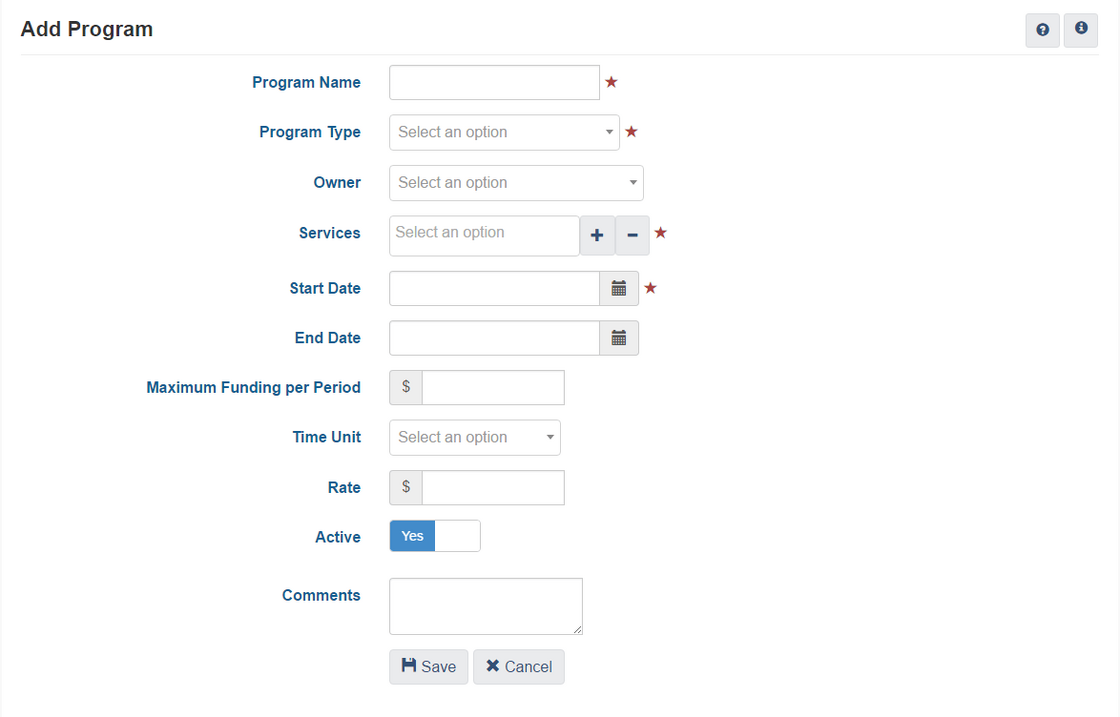
Add Program
Variable-Rate, Usage-Based program Billing
Things get much more interesting if the program billing rate isn't fixed. You should still create a Program for this particular type of service, even if it doesn't have a Rate. It's still a good way to categorize your services and generate reports.
There are a lot of different types of services that might fit into this category. Each might have its own unique approach, depending on your circumstances.
Housing Subsidies
If you're interested in recording housing subsidies (e.g. rent supplements, housing benefits), luckily there's a place in HIFIS 4 right for that.
You can attach a housing subsidy to a Housing History record or a Housing Placement. A subsidy has a Program, a Start Date and End Date, an Amount, and a Pay Frequency. You can easily use these fields to generate a billing report that compiles all active subsidies for a particular Program.
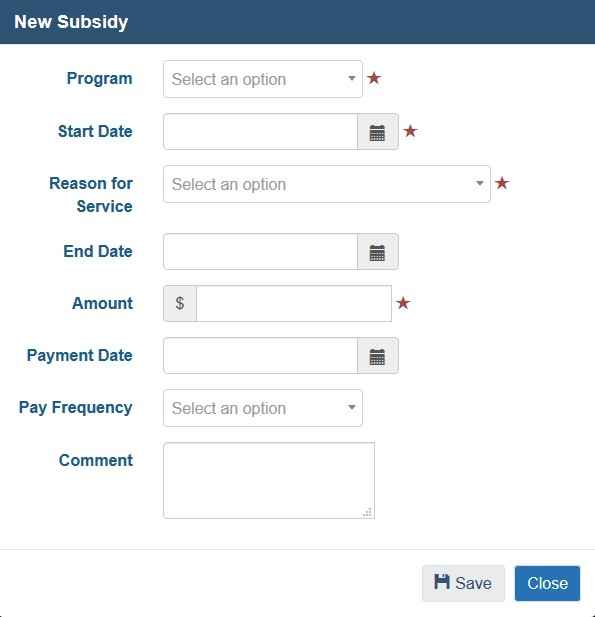
New Subsidy
Program Payments
There's a reasonably new feature in HIFIS 4 that allows you to track what are called Program Payments.
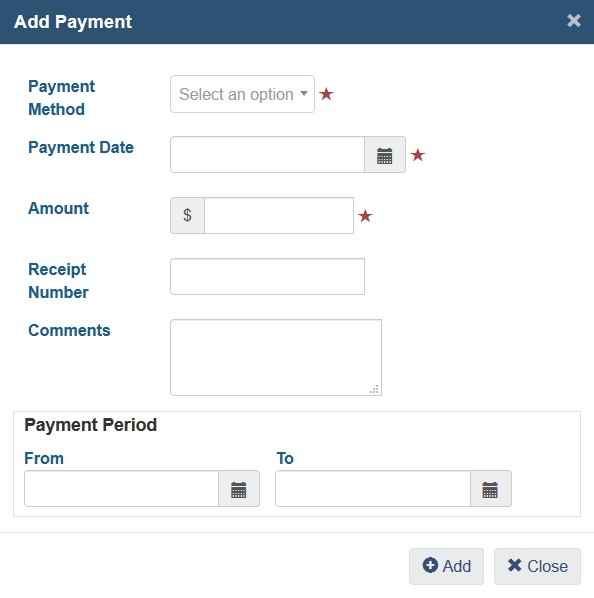
Add Program Payment
The way to add a Program Payment is a bit convoluted, though. First, you'll need to create a service and attach a Program to it. Then you'll need to edit the Service. Click on the Programs button on the top right of the screen. You'll see a list of the Programs that the service is attached to.

List of Programs
Then, click on the Payments button next to the Program, and you'll see a list of Payments for this Service that are part of this Program. Finally, click on the Add Payment button and finally, you can record a Program Payment.
The advantage of this is you can keep track of the transfer of funds that specifically relates to a service (any type of service, including Stays) and a specific Program. It could be used to record payments for a motel voucher program, for example. You can then pull data from the database and ask how many Program Payments happened this month.
The drawback is it's not intuitive. It's difficult to get to, and even once you get to the Add Payment screen, it's unclear what exactly the Payment is. Is it a transfer of money from the Service Provider to the client? From the funder to the Service Provider? The client to the Service Provider (some communities charge clients a fee to access their services)? Service Provider to an external recipient? It's not clear, which means that data quality can suffer.
Goods
Depending on the type of payment you need to make, it's possible the Goods & Services module fits your needs.
For example, if you're issuing a cheque to help pay for a client's utility or rent arrears, then you could record an Express Goods Transaction for "Expenses - Rent Arrears," attached to your Program, and you could specify the Unit Price is the amount you issued.
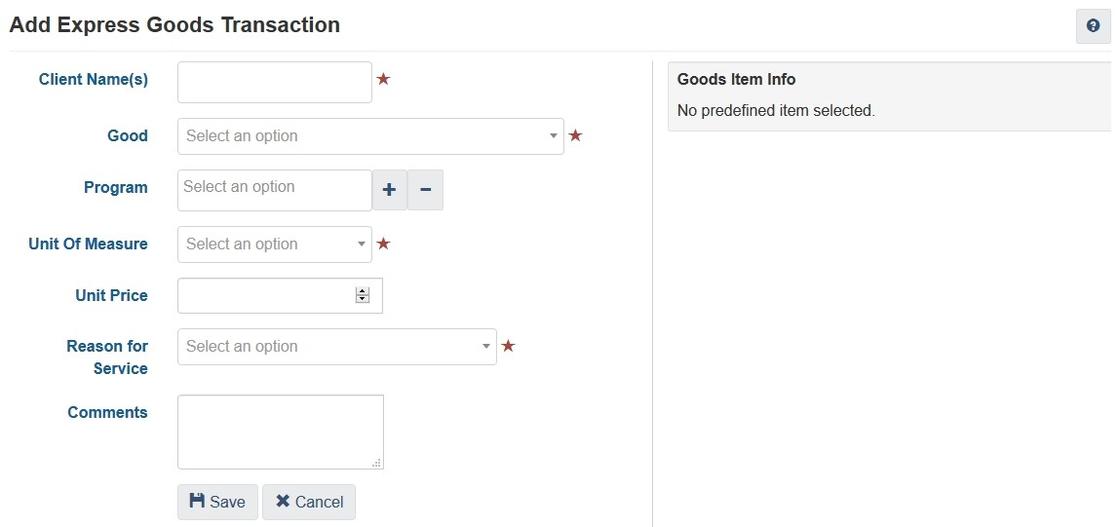
Add Express Goods Transaction
You could then compile all of the Goods of a particular type, delivered in a particular Program, and add up the Unit Price.
Conclusion
Program billing for homeless programs can be complex. There are a few options in HIFIS 4 to keep track of things, but none of them stand out as the best option. Your best bet is probably:
- Program rate if you have a per diem rate, like a domiciliary care facility
- Housing subsidy if, well, if it's a housing subsidy
- Goods if you're providing a client with financial assistance, like paying arrears
- Program Payments if you have another type of program billing need, like motel vouchers
What do you think? Have you found another option? Or are you stuck tracking billings manually. Let me know what you think!

Comments