
Many agencies out there operate a drop-in centre. Many of these agencies also might operate a shelter, or be part of a community that's using HIFIS 4, or simply want to track their data better. Any of these agencies might be wondering what the best way to use HIFIS 4 for their drop-in programs.
What Data do you Want to Collect?
The first step to answering a question like "how are we going to record data" is first answering a different question: "what data do we need?"
Imagine one drop-in centre that is extremely low-barrier, with a mission of providing a space in which to warm up to people who are sleeping outside. Their primary concern might be: How many people are accessing our centre? They can use this information to justify their funding and stay open next year.
Let's also imagine a second drop-in centre: staffed by employment experts, in which people can drop-in and get job search assistance. The assistance might take multiple forms, maybe viewing job ads, getting help with resume building, interview tips, or even receiving nice clothes or a transit voucher for an interview. This is a more expensive type of drop-in centre to operate, so the data requirements might be higher: What services did we provide? To whom? How can we follow-up with them? What was the impact of our services? The drop-in centre can use this information to improve their services.
As you can see, there are pretty significant differences between these two programs, so there's no one-size-fits-all approach to recording drop-in centres in HIFIS 4.
Minimal Data Collection: Group Activities
If you are more like the first drop-in centre and are just interested in a basic level of data collection, the Group Activities module is the way to go.
A single Group Activity is like an event. This event has a location (your drop-in centre), a start date and time and a duration. You can also give it a type, and a program.
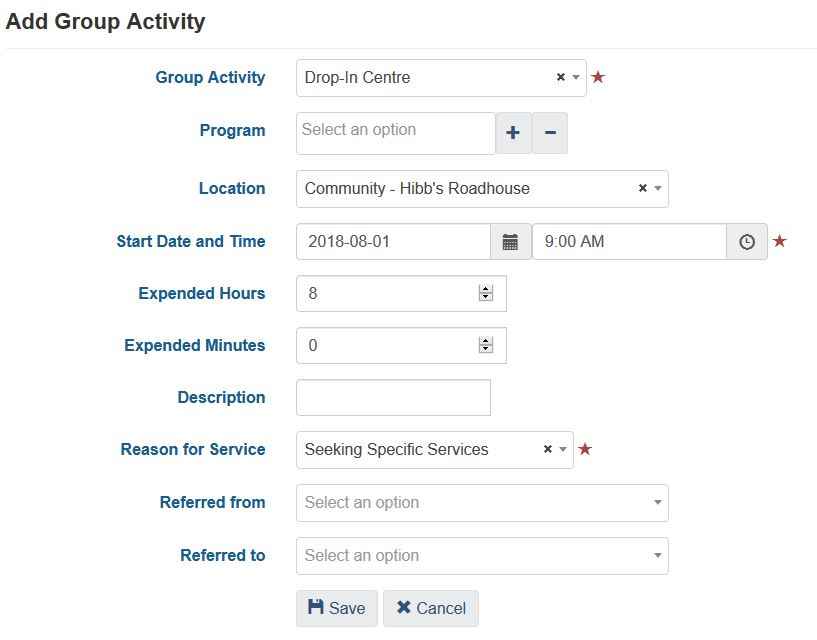
Then, for a given event, you can keep a list of clients who attended. You can also record how many anonymous attendees there were. So, if you want to keep track of which clients you served, you can. If you don't want to track clients and instead just count the number of people who showed up, you can do that too.
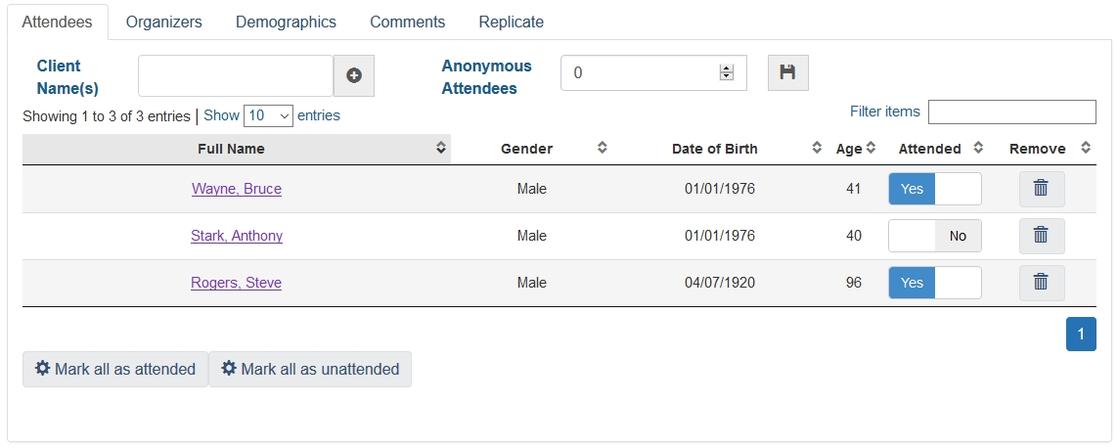
You can also keep track of the demographics of your attendees, record who was on staff for the drop-in, and keep notes about the event.
Finally, you have the ability to replicate these events. If you operate a drop-in centre at the same time every day, or even three times a week, you can just keep duplicating your Group Activity and save yourself some time.
Using Group Activities in this way is the lowest effort approach, and is suitable for agencies that are just starting to embrace data as an organization. It's also a great approach for agencies that love data, but operate basic drop-in centres like warming rooms, hot meals, or showers.
Group Activities are a great approach if you are primarily concerned with who (or how many) were served in a particular time window. If you're more concerned with how your clients were served, you may need to look elsewhere.
Individualized Data: Express Goods & Services
If you want to move beyond the binary who was there/who wasn't approach, then we need to change our thinking slightly. We no longer want to think about attendance, instead, we're providing services to everyone in our drop-in centre. Therefore, we need to record what services we provided.
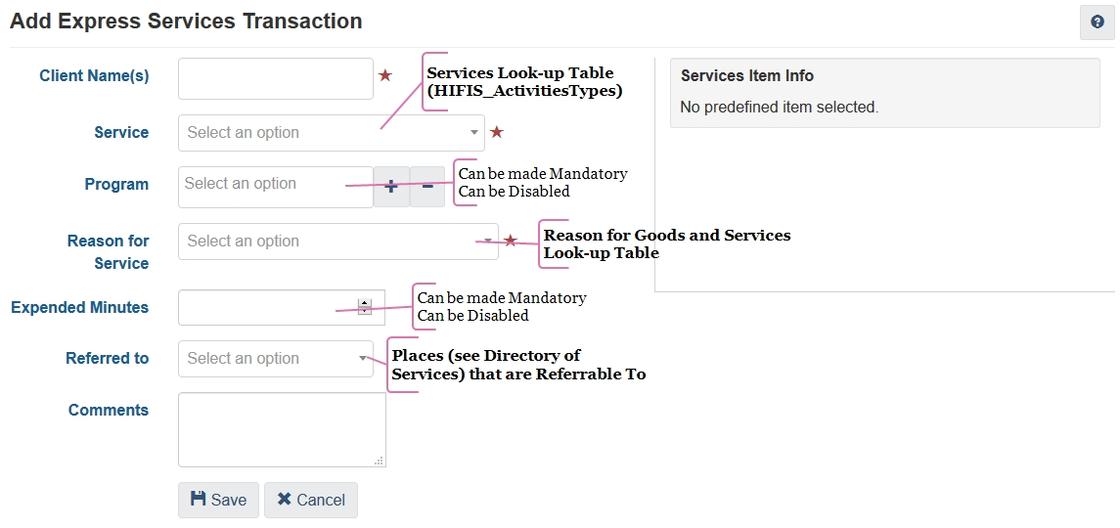
Through the Express Services screen we can indicate that we provided a specific service, such as "Laundry" to a list of clients (similar to the list of attendees in the Group Activities module). All of these are individual transactions, as opposed to a group transaction. This means that later, we can use this data to explore which clients used the laundry facilities, which ones participated in the needle exchange, and which ones received help with resume building.
What could happen is if multiple types of services are available at a drop-in centre, staff would need to record that these clients received this service, while those clients received that service - meaning staff could have to record multiple transactions instead of just one.
Conclusion
Although there is room for improvement where HIFIS 4 handles drop-in centres, the two methods available are pretty good options.
Use Group Activities if you want a simple method to count attendance
Use Express Goods/Services if you want to record who received what services at your drop-in
What do you think? Did we miss something? Is your community recording drop-in centres differently? Let us know!

Comments