
HIFIS 4 has lots of great features, but one of the things that is missing is an out-of-the-box way for you to handle programs that sort of operate like shelters but sort of don’t. One example of this is communities that have a motel voucher program or something similar, in which homeless clients stay in a hotel or motel room that is paid for by a service provider. A host homes program might share similar challenges as well.
How Are Motel Stays Different?
Let’s start by discussing the key differences between regular shelter stays and hotel/motel stays, in the context of HIFIS 4.
First, the concept of capacity is entirely different. Theoretically, you might have funding to pay for up to X motel rooms per night (or you might not), but there are other constraints in play too. You might have arrangements with one or more motels or hotels, each of which might have a different level of capacity on a given night. Maybe you regularly send your clients to the Super 8 Motel, but they only have 8 rooms and they also have regular guests. So on any given night, they might be full, or they might have up to eight rooms available, or have some number in between. They’re generally not going to give you real-time updates on how many rooms they have free, so you’re going to need to contact them first to see if they have space before you can determine if you’ll be booking a room with them. You might end up sending people to the Motel 6 across the street instead.
So the whole idea of “bed availability” goes completely out of the window. You’re never going to want to report on what percentage of capacity the motels are, because that’s a meaningless statistics. Instead, you’d report on your usage – i.e. we had 3 clients staying in motels on Monday. There’s also no value in the Bed Availability tab, which shows how much space is available at the service provider.
In addition, you’d need to add these motel beds to your HIFIS software so you can indicate that clients are staying in those beds, but you aren’t going to want to include these in any measure of what your system capacity is. Even if you do have a maximum capacity – say, you can only fund 20 motel rooms per night – that’s not going to be reflected by the actual beds in your HIFIS 4 software, which would need to take into account the possibility that the Super 8 and the Motel 6 are full or empty, and so on. Instead of using the software to count the number of available motel beds (to determine your capacity), you would probably use the Program to track capacity instead of number of beds.

Furthermore, motels use room-based occupancy statistics. If you were reporting on program usage, you’d probably be more interested to say that “we paid for 3 motel rooms” than indicating that one was a family of four, another was a couple, and the third room was a family of three. You might also want to indicate how many clients you served (9), but you’d definitely need to count the number of rooms used.
Next, the idea of a bed-night is completely different when you’re paying for a hotel or motel room. It doesn’t matter if the client books in and stays for one hour or twelve, you’re still paying for the full night. Your staff also aren’t going to be physically present at the hotel, 24/7, to see exactly what time the client arrives and departs. You might refer the client to the hotel from a shelter over the phone, and then hope they arrive, and then check on them in the morning. But if it turns out the client never showed up at the hotel, you still are (usually) going to be on the hook to pay for the room, even if it wasn’t used. This can create a disconnect between services a client used and services we paid for. What do you do in HIFIS if the client has a motel room paid for and available (service provided) but they didn’t use the service?
Finally, there’s the details of the stay. You might need to record specifically what room the client was staying in (i.e. was it 406 or 1211?), and at what hotel. Theoretically, you could set up your hotels in HIFIS with rooms matching what the actual hotel looks like, but you could end up simply creating hundreds of rooms and beds that will rarely if ever get used. It might be easier to just create generic “rooms” in HIFIS indicating that the client is staying in a hotel, but record the real-life room number differently. But where would you enter that information? Aside from the Comments field on the Admission, there’s nowhere clear to record that data.
Similarly, you might want to attach a cost to the motel stay. You could do this through the use of Programs and Program Payments, but some communities may prefer to do this differently. Workflows work strangely sometimes with billing and invoicing of hotel rooms; you often don’t know the final bill until the client checks out. It may be difficult to retroactively assign the correct Program to a stay after the client has left, or get the dates to match.
With all these differences in mind, how do you actually use HIFIS 4 with motels? Well, we’re going to break it down into smaller problems.
Setting Up Service Providers, Rooms & Beds
First, you’ll need to set up your Rooms and Beds in HIFIS 4. It’s a given that if you want to indicate that someone spent a night receiving a Stay service, they’ll need a Bed to be put into. Each Bed must belong to a Room, and each Room must belong to a Service Provider. Working backwards, then, we’ll need to start with Service Providers.
To what Service Provider should these Beds belong? The answer is a resounding “it depends.”
Some communities have set up each hotel that they use as a separate Service Provider. You then have the option to set up your Rooms & Beds configuration that accurately reflects the actual real-life rooms and beds of the hotel – i.e. set up “Room 101” and “Room 102” and so on. This does make it clear where the client is staying (i.e. the client had a Stay at “Super 8” in Room “4”), but remember two things:
You would need to set up the maximum potentially used beds, so if you could have 5 clients in a room and there are 100 possible rooms, you’d need to set up 500 potential beds, most of which would rarely if ever get used. This is time-consuming to set up and may not have an appropriate level of payoff.
Users need rights set up per Service Provider. So if you have, potentially, 10 motels where you might send clients, that’s 10 different Service Providers that you’ll need to configure user rights for. If you need to set up 10 users to be able to book clients into these motels, that’s 10 x 10 = 100 combinations of Service Provider + user rights, which could potentially lead to errors. Or, for whatever reason, you may not want to see ten extra Service Providers created that aren’t actually providers of services to homeless clients (remember, we can’t delete a Service Provider once it’s been created). The advantage of this approach, however, is that you can assign whichever users are appropriate the rights to be able to send clients to a particular motel.
Some communities have set up all hotels as a single, extra Service Provider (called “Hotels” or something like that). Then, all hotel stays are consolidated under one umbrella. This is useful if most of your staff (that do hotel bookings) should have the ability to make bookings at any hotel. It also saves a lot of time when you’re setting up user accounts. However, you may then need to differentiate between stays at different hotels. In the first option, the name of the Service Provider was the hotel. In this option, you would most likely need to set up the name of the HIFIS 4 Room to be the name of the hotel. This leads to potential confusion (i.e. the client had a Stay at “Hotels” in Room “Super 8”) but it might be a good compromise. See below for a discussion about how you would actually record the room the client is staying in.
Some communities actually add hotel beds to the Service Provider that would be making the referral. So for example, if Wonderland Shelter has 20 beds and then refers clients to the Super 8 for overflow when they’re at capacity, they might actually have 40 or 50 HIFIS 4 beds at the same Service Provider. Usually, they’d designate a Room to be called “Hotels” or “Overflow” but would not otherwise be able to distinguish between where a client is actually staying (see below for a discussion about how you would actually record the room the client is staying in). This is commonly used when a single partner agency has control or ownership over their own hotel referrals and it’s not overseen at a system level. The advantage is that all the staff that work at the shelter can automatically book clients into any hotel. No additional rights are required, nor do staff need to switch service providers. Clients can also be moved from HIFIS 4 Bed to HIFIS 4 Bed, so you could move a client from a hotel to a shelter bed without ending their Stay (i.e. without doing a discharge). However, the drawback is it becomes much harder to differentiate between regular stays and hotel stays (especially if clients are moving around mid-stay).
Recording Actual Room Numbers
With HIFIS 4.0.58.1 came added support for custom tables. Among other things, this means you can now attach a custom table to the Admissions module, which was previously impossible. This opens up some possibilities for your hotel/motel programs.
One possibility is you can now create a custom table that attaches to a Stay, asking for information like the client’s Motel Name and Room Number:
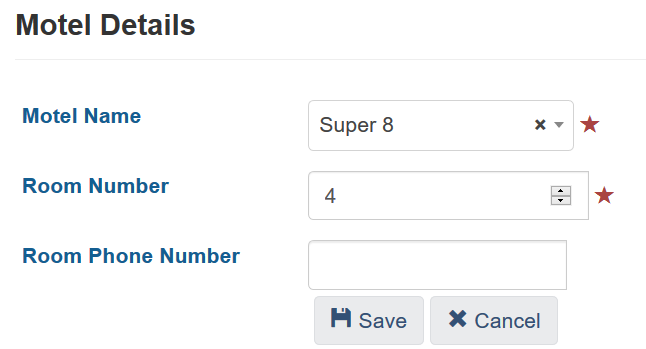
Sample Motel Details Custom Table
Without this custom table, you’d need to record this information some other way, such as through the Comments field on the Stay (which is less useful).
The drawback of using a custom table for this is it’s not super straightforward how to easily check where the client is staying. On the client’s Admissions List, it might just say that they are staying in “Hotel,” so you would have to actually Display or Edit the Stay and move to the custom tables tab to view where the client is staying. Still, this approach is not much more difficult than keeping it in a note, like the Comments field.
Recording Motel Billing
Generally speaking, if you’re recording a motels program in HIFIS 4, you probably want to keep your billing information together with the stay information. This may not always be the case (some service providers might prefer to track the billing externally), but if it is something you want to do, the new Custom Tables support from 4.0.58.1 can also help with your billing needs.
You could create a Custom Table (it could be the same as or separate from the first Custom Table we demonstrated) that allows your staff to track how much money was paid for the stay. You could even categorize the charges or add extra notes:
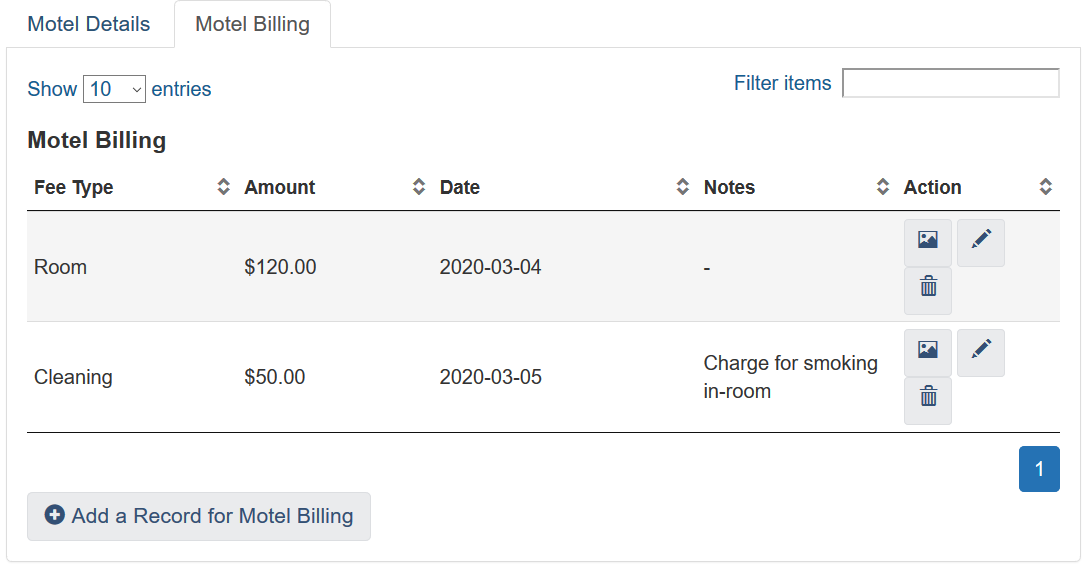
Sample Motel Billing Custom Table
An alternate way to do this is through Program Payments which were discussed in another blog post, so we aren’t going to repeat ourselves. We just wanted to show you a new option that is now available due to the software update.
Conclusion
HIFIS 4 still doesn’t support motel stays and voucher programs perfectly, but we think that the enhancement to custom tables has the potential to really help communities in this area. What do you think? Let us know in the comments below!

Comments